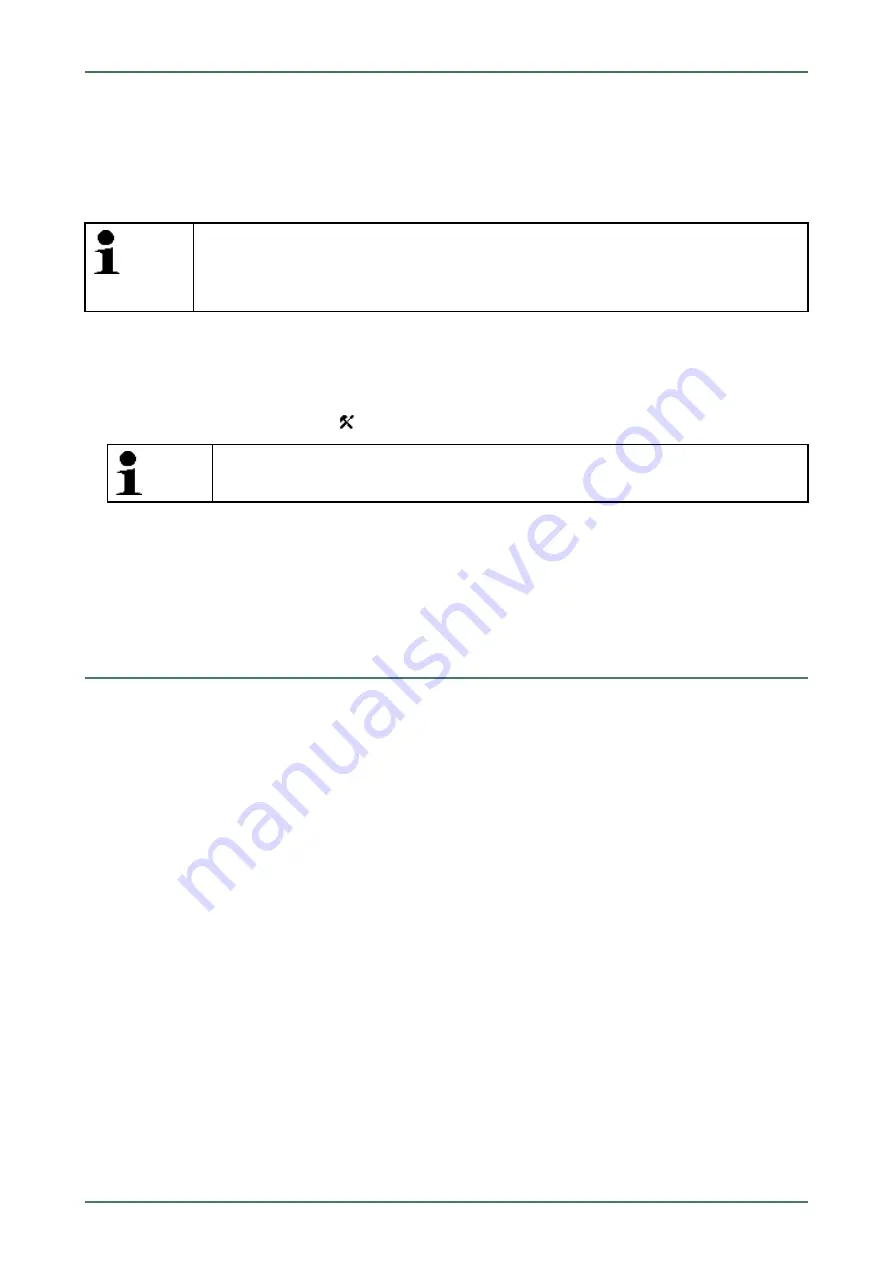
mega macs 56 Bike
Updating the Device, DT VCI and Modules
6.1.2.6
Setting Up Password Protection
Introduction of the General Data Protection Regulation (GDPR) of the European Union on 25 May 2018 includes the
requirement to ensure better protection for customer-related data in devices and equipment.
To prevent access to our diagnostic devices by third parties, we have integrated the function
Password protection
.
NOTE
Due to legal requirements concerning third party access, the device can only be reactivated via the
function
>Starting the factory reset<
or the Technical Hotline of Hella-Gutmann Solutions. In
this case the personal data and the Car History will be cleared and might possibly not be restored.
Proceed as follows to set up the password protection:
1. Select
Company
under
> Settings
in the main menu.
2. Select
>User<
.
3. Call up
Password management
with
.
NOTE
The length of the password must not exceed 10 characters.
4. Enter a password and confirm by entering it again.
5. Observe the warning notice and confirm.
The device can now be accessed only with the selected password.
6.2
Updating the Device, DT VCI and Modules
Here you can perform the updates for the device, the DT VCI and the individual modules. Various system parameters
are also displayed, e.g.:
•
Package version
•
Device number
•
Software version
Hella Gutmann Solutions supplies customers with regular software updates. The update is subject to charge. These
updates contain new vehicle systems as well as technical modifications and improvements. We recommend keeping
your device up to date.
26
















































