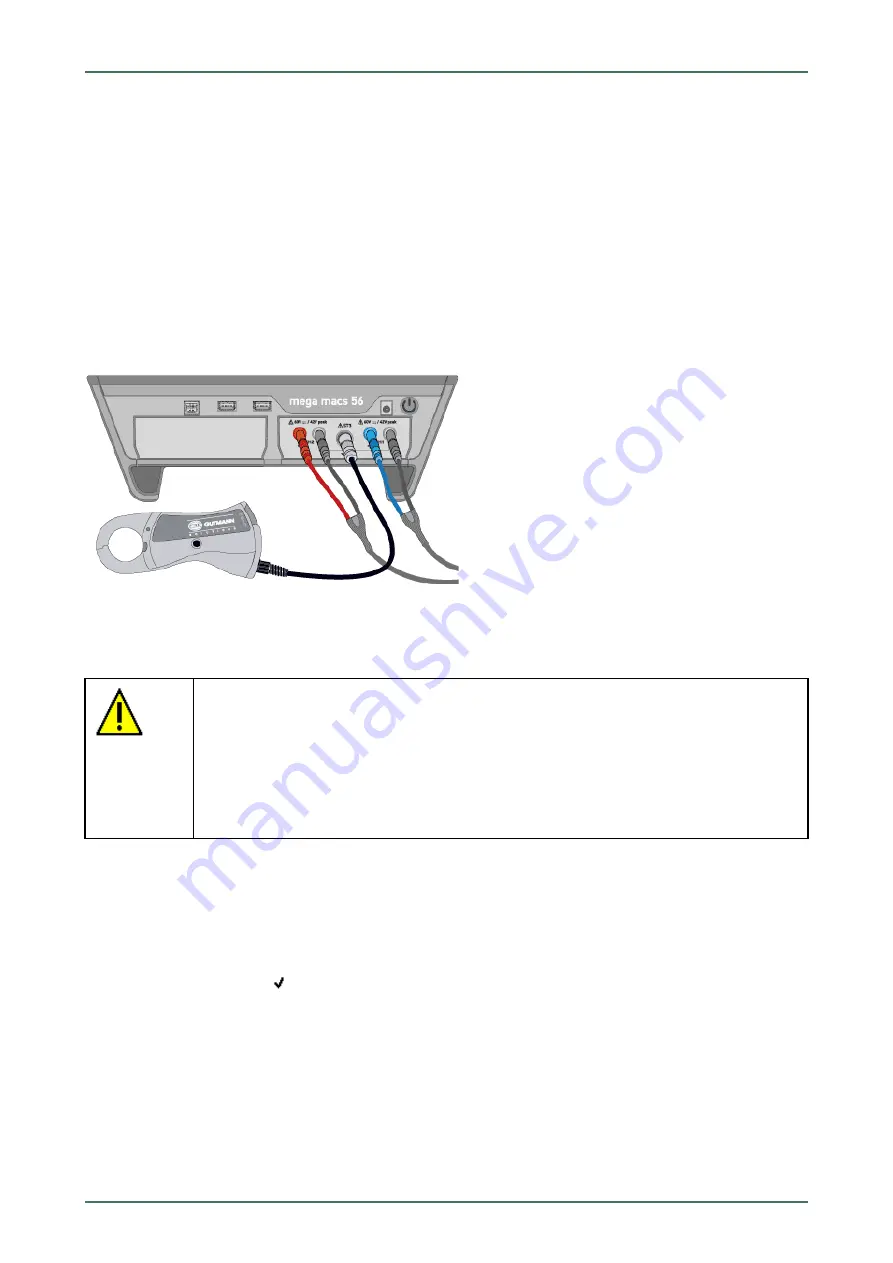
mega macs 56 Bike
8.1.1
Oscilloscope Channels
The measurements module (MT 56) has 2 oscilloscope channels. With channel 1 (connections scope 1 and ST3), you
can measure each of the measured variables indicated. With channel 2 (connection scope 2), it is only possible to
measure voltage. This means you can measure the voltage together with any other measured variable.
8.1.2 Performing Oscilloscope Measurements
8.1.2.1
Connecting the Test Lead to the MT 56
8.1.2.2
Measuring Voltage or Resistance
CAUTION
Overvoltage
Fire hazard/danger of damage to the device and its surroundings
Comply with the max. permitted voltage load of the oscilloscope channels:
•
Alternating voltage (AC): max. 30 V
•
Direct current voltage (DC): max. 60 V
Proceed as follows to measure voltage or resistance:
1. Insert the test lead into MT 56 and connect it to the relevant component.
2. Select
>Measurements<
in the main menu.
3. Activate the check box for the desired measured variable and the oscilloscope channel.
4. Confirm the selection with
.
Measurement will be started.
8.1.2.3
Measuring Current
Proceed as follows for current measurements:
85
















































