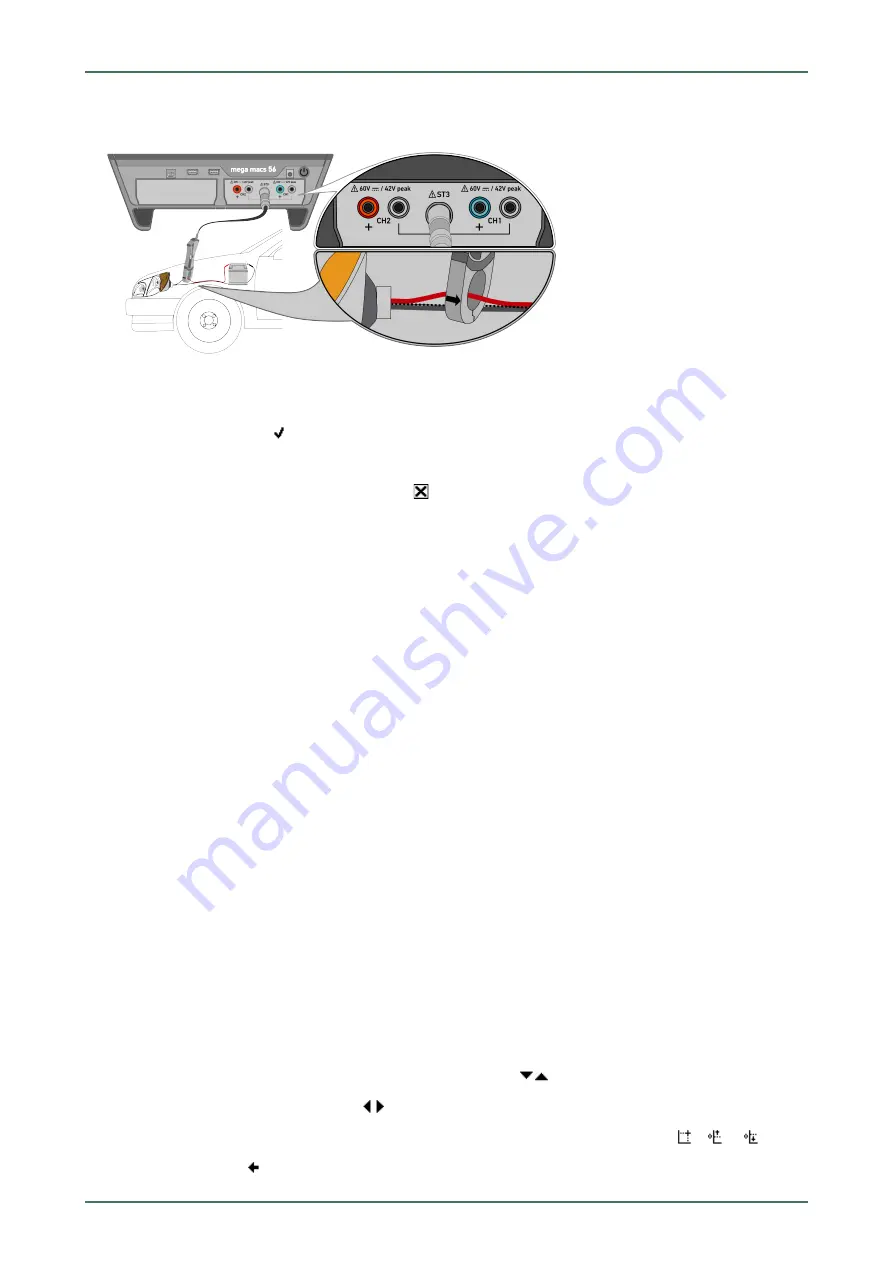
mega macs 56 Bike
1. Insert the electrical plug connection of the clamp meter into the ST3 connector of the device with the arrow
pointing down.
2. Select
>Measurements<
in the main menu.
3. Activate the check box for
Current
.
4. Confirm the selection with
.
5. Regard the window with infos and instructions.
6. Close the window with infos and instructions with
.
The amp clamp is calibrated. Measurement will be started.
7. Closely grip the amp clamp jaws around the cable.
8. Should you use the green amp clamp (CP 40), black amp clamp (CP 200), or blue amp clamp (CP 700), then
connect it with the arrow pointing towards the battery around all positive cables, or with the arrow pointing away
from the battery around all negative cables respectively.
Current will be measured.
8.1.3
Setting Measuring Ranges
The measuring range can be set in three different ways in the device:
•
manual
The user adjusts the measuring range.
•
automatic
The measuring range is adjusted automatically once depending on the input signal.
•
continuously automatic
The measuring range is continuously adjusted to the input signal.
At the beginning of each measurement you need to set the measuring range manually. Resistance measurements are
excluded from this rule. Here the measuring range is being adapted automatically and continuously (
Auto Range
function active).
8.1.3.1
Manual Setting of Measuring Ranges
Proceed as follows to set all measuring ranges manually while measurement is in progress:
1. Set the measuring range for voltage and current (vertical axis) with
.
2. Set the time period (horizontal axis) with
.
3. Shift the zero line of the measuring range up or down, e.g., to measure negative voltage with
>
or
.
4. Go one step back with
.
86
















































