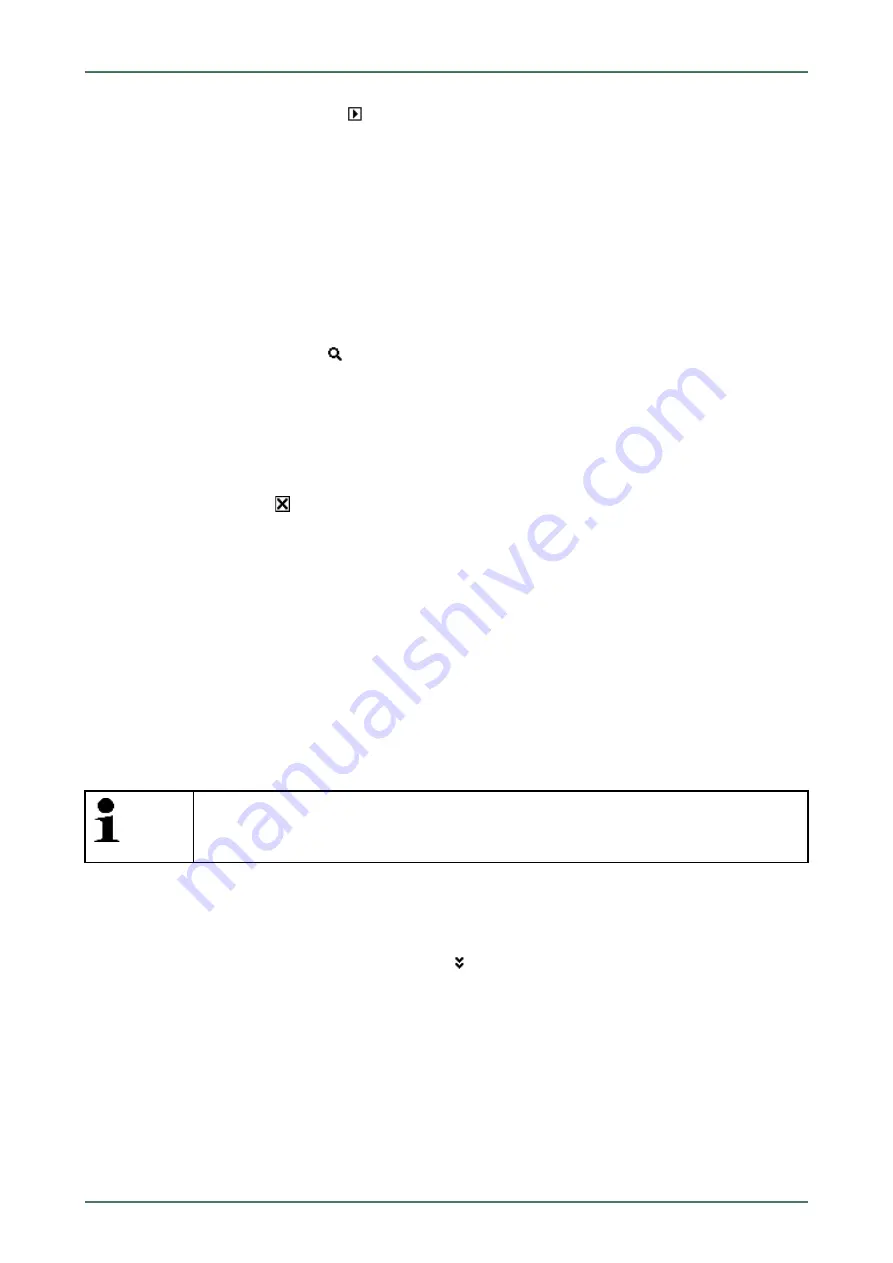
mega macs 66
4.
Calibrate external touch screen
with
if required.
5. Follow the instructions on the screen.
The message
Calibration complete
appears if the calibration has been done successfully.
8.6.1.3
Checking the Battery Status
Here the device provides system parameters of the rechargeable battery.
Proceed as follows to check the battery status:
1. Select
Miscellaneous
under
> Settings
in the main menu.
2. Select
>Hardware<
.
3. Execute
Check battery status
with
.
An info window appears.
Here you can view the following information:
•
Serial number
•
Battery voltage
•
Number of completed battery charges
4. Close the info window with
.
8.6.2
Configuring the Car History
This menu provides the diagnostic results to the present vehicle from the functions
>Trouble codes<
,
>Parameters<
,
>Basic settings<
and
>Codings
. This has the following advantages:
•
You can evaluate the diagnostic results later.
•
Compare previously performed diagnostics to present diagnostic results.
•
You can show the customer the diagnostic results without needing to reconnect the vehicle.
8.6.2.1
Automatic Car History Transfer
NOTE
Only if
Automatic Car History transfer
is set to
>on<
, the data saved in the Car History will be
automatically transferred to Hella Gutmann.
Proceed as follows to transfer the Car History automatically:
1. Select
Miscellaneous
under
> Settings
in the main menu.
2. Select
>Car History<
.
3. Open a list under
Automatic Car History Transfer
with
.
4. Select
>on<
or
>off<
.
The selection will be saved automatically.
8.6.2.2
Manual Parameter Management
Here you can select whether the device offers to delete existing parameter records in the Car History if there is not
enough memory space.
Proceed as follows to manage the parameters manually:
1. Select
Miscellaneous
under
> Settings
in the main menu.
46
















































