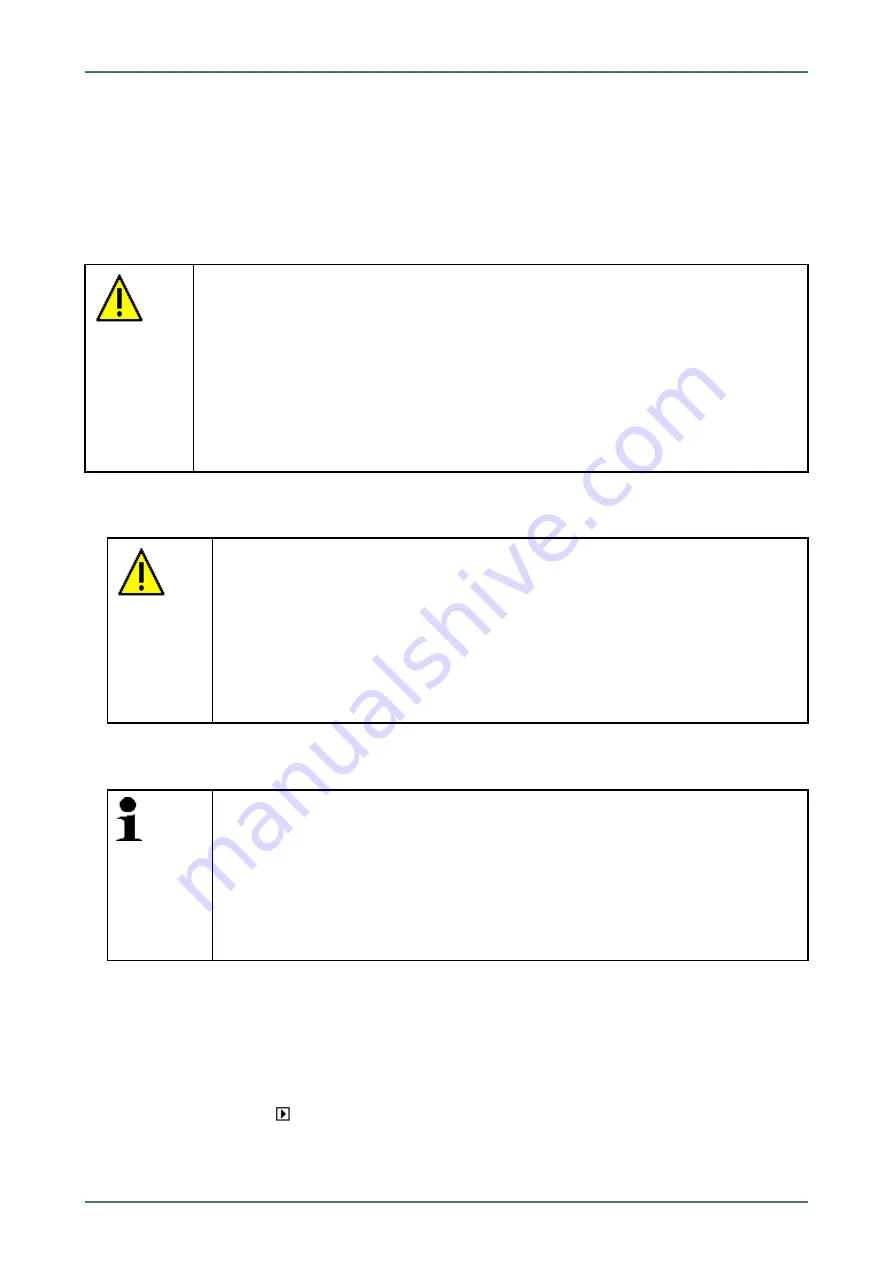
mega macs 66
9.4.4
Actuators
Use this menu to activate components in electronic systems. You are hence able to check basic functions and cable
connections of those components.
9.4.4.1
Activating the Actuator
DANGER
Rotating/moving parts (electric fan, brake calliper piston, etc.)
Danger of cutting or pinching fingers or device parts
Remove the following things from the danger zone before actuating actuators:
•
Limbs
•
Persons
•
Device parts
•
Cables
Proceed as follows to activate the actuator:
1. Perform steps 1 to 11 as described in the section
CAUTION
Pulling off of the OBD plug when operating the clutch
Risk of injury or material damage
Proceed as follows before starting:
1. Apply the parking brake.
2. No gear is engaged.
3. Regard the window with infos and instructions.
2. Select
Actuators
under
> Function
.
3. Regard the warning notice if appears.
NOTE
The selection of the following possibilities depends on the selected manufacturer and vehicle
type:
•
Functions
•
Assemblies
•
Systems
•
Data
4. Select the requested assembly.
5. Select the requested system.
6. Observe the info window.
7. Call up the
>Information<
tab.
8. Follow the instructions on the screen.
9. Start the actuator test with
.
10. Select the OBD plug and system.
11. Regard the window with infos and instructions.
87
















































