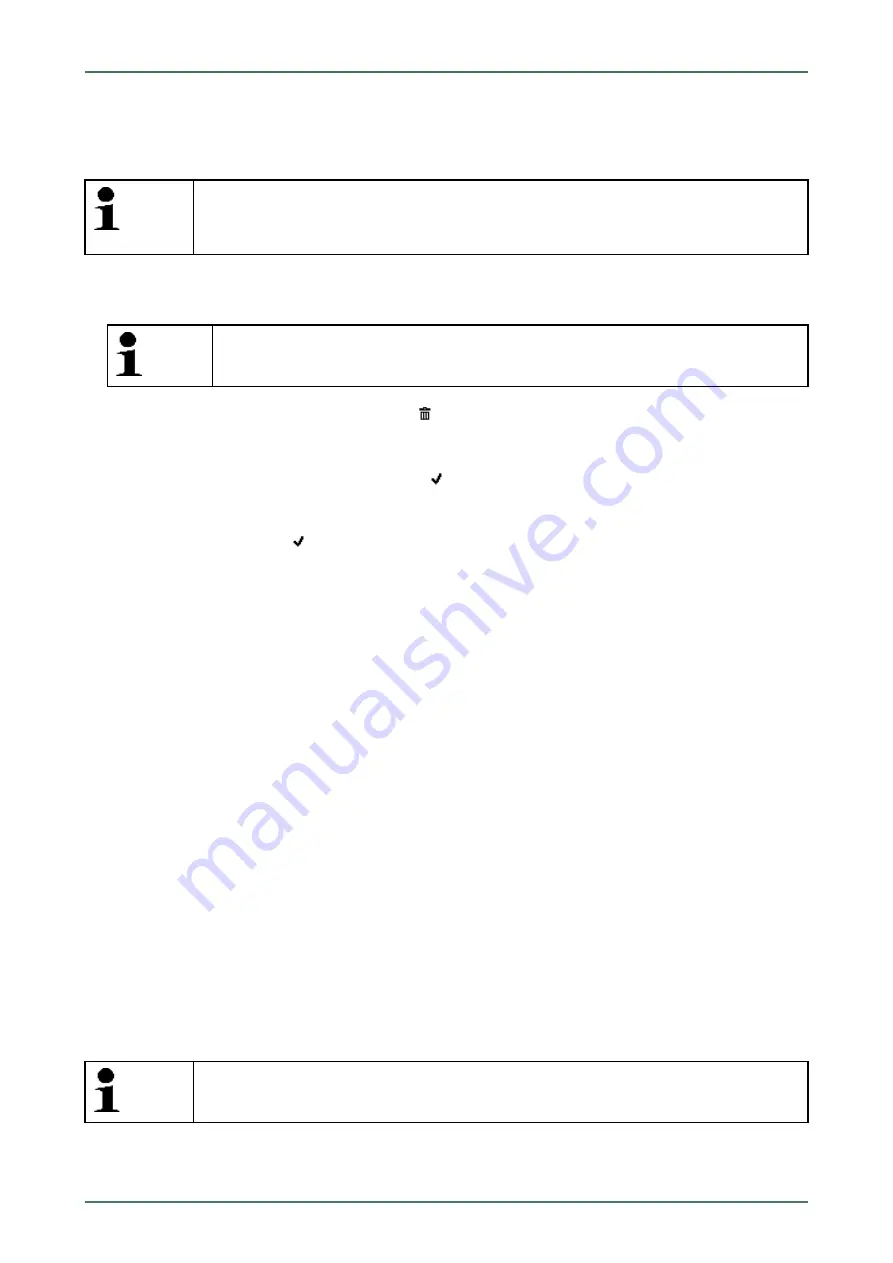
mega macs PC
11.5.2.4 Global Check, Trouble Code Clearing
Here you can clear all the trouble codes stored in the ECUs.
NOTE
The stored trouble codes cannot be retrieved any more after global check with trouble code
deletion. Therefore, it is recommended to perform the global check with trouble code reading
first.
Proceed as follows to perform the global check with trouble code deletion:
1. Perform steps 1 to 10 as described in the section
Global check, trouble code reading (Page 63)
.
NOTE
Clearing all trouble codes in all vehicle systems is possible only if all systems can be read out
with the same OBD plug.
2. Delete all trouble codes in the bottom toolbar with
.
3. Regard the window with infos and instructions.
4. Confirm the window with infos and instructions with
.
5. Observe the info window.
6. Confirm the info window with
.
All saved trouble codes will be deleted.
11.5.3 Parameters
Many of the on-board systems supply digital measured values in the form of parameters for fast diagnostics.
Parameters indicate the present state or nominal and actual values of the components. The device displays the
parameters alphanumerically and graphically.
Example 1
The engine temperature can be within a range of -30 °C to 120 °C.
If the temperature sensor reports 9 °C but the engine actually has a temperature of 80 °C, the ECU calculates an
incorrect injection time.
A trouble code is not stored, as this temperature is logical for the ECU.
Example 2
Fault text:
Oxygen sensor signal faulty
In both cases, diagnostics can be significantly eased if the corresponding parameters are read out.
The mega macs PC software reads the parameters and displays them in plain text. It additionally provides information
on the parameters.
11.5.3.1 Reading Out Parameters
NOTE
Calling up the ECU parameters for the fault diagnostics after the trouble codes have been read has
priority over all other work steps.
Proceed as follows to read out the parameters:
65
















































