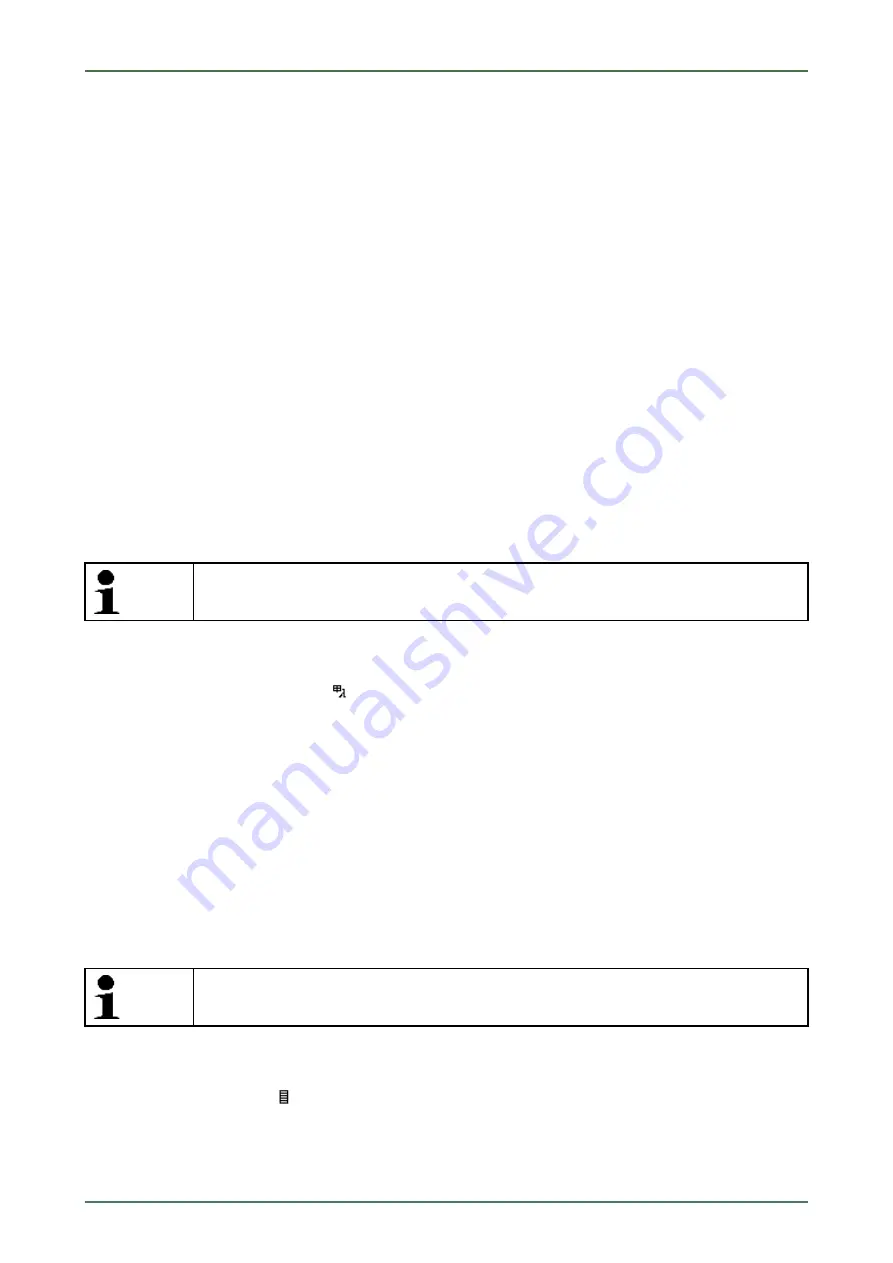
mega macs PC
3. Select the requested category.
Data download is in progress.
4. Select the required subcategory.
Data download is in progress.
The following information appears:
•
Removal works
•
Installation works
•
Test works
•
Flat rate units
The tasks that are indicated in bold letters contain single working steps. These can be displayed by clicking the bold
text.
11.6.10 Exhaust Emission Data
This menu contains the nominal exhaust emission values determined by the manufacturer and the test steps
necessary for a German exhaust-emission check.
11.6.10.1 Calling Up Exhaust Emission Data
NOTE
You need an online connection to access the exhaust emission data.
Proceed as follows to retrieve exhaust-emission data:
1. Select
>Vehicle information<
in the main menu.
2. Select
Exhaust-emission data
with
.
3. Select the correct vehicle type.
The exhaust-emission data appear.
Text marked in blue in the exhaust-emission data menu indicates an extra image or text information. Just click to it to
view this information.
11.6.11
Cabin Air Filter
Here you can find the removal instructions for the cabin air filter.
11.6.11.1 Calling up the Removal Instructions for the Cabin Air Filter
NOTE
You need an online connection to access removal instructions for the cabin air filter.
Proceed as follows to call up the removal instructions for the cabin air filter:
1. Select
>Vehicle information<
in the main menu.
2. Select
Cabin air filter
with
.
The removal instructions appear.
The removal instructions appear as individual images in the left-hand window.
A large-format version of the selected image appears in the right-hand window.
86













































