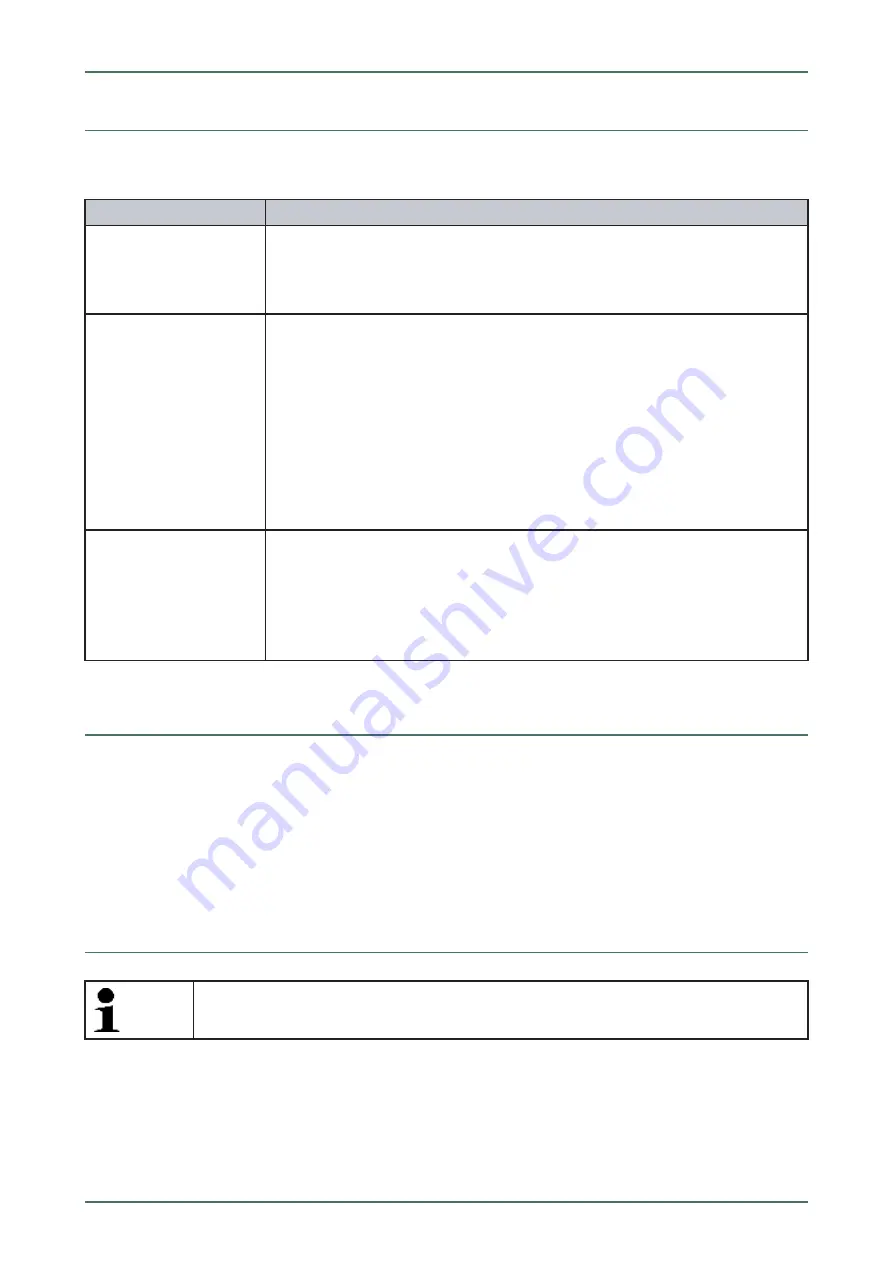
mega macs PC
14.2
Troubleshooting
The following list shall help you to repair smaller problems yourself. Select the relevant problem description and
check and perform the steps listed under
Solution
in sequence until the problem is solved.
P
Prroobblleem
m
S
Soolluuttiioonn
The program hangs up or
is without function.
•
Briefly interrupt the voltage supply. Start the mega macs PC software again.
•
Check the present software for incorrect or missing files.
•
Perform a software update.
Printout function with the
mega macs PC does not
work.
•
Switch on the printer.
•
Ensure that the printer is online.
•
Ensure the paper feed.
•
Exactly adjust the paper feed mode (continuous or rather single sheet).
•
Check the printer configuration.
•
Correctly connect the printer cable.
•
Exchange the printer cable for testing purpose.
•
Select another printer for testing purpose.
Communication to vehicle
cannot be established.
•
Select the correct vehicle by engine code.
•
Strictly follow the notes in the window with infos and instructions.
•
Check if there is 12 V supply through the vehicle on pin 16 of the PC VCI (PC VCI
possibly defective).
•
Perform a PC VCI (wireless) diagnostics.
14.3
Care and Maintenance
Like any device, the PC VCI must be handled carefully. Therefore regard the following:
•
Regularly clean the PC VCI with a mild cleaning detergent.
•
Use commercial household cleaning detergents and a moistened, soft cleaning cloth.
•
Replace damaged cables/accessories immediately.
•
Always use original spare parts.
14.4
Disposal
NOTE
The guideline listed here is exclusively valid within the European Union.
In compliance with Directive 2012/19/EU of the European Parliament and Council of 4 July 2012 relating to Waste
Electrical and Electronic Equipment (WEEE), and the German national statute governing the distribution, return and
environmental disposal of electrical and electronic equipment (Electrical and Electronic Equipment Act – ElektroG) of
16 March 2005, we are obliged to take back this device, distributed by us after 13 August 2005, at the end of its
service life free of charge and to dispose of it in accordance with the above-mentioned directives.
Because this device is equipment that is used exclusively commercially (B2B), it must not be handed over to a public
disposal facility.
96


































