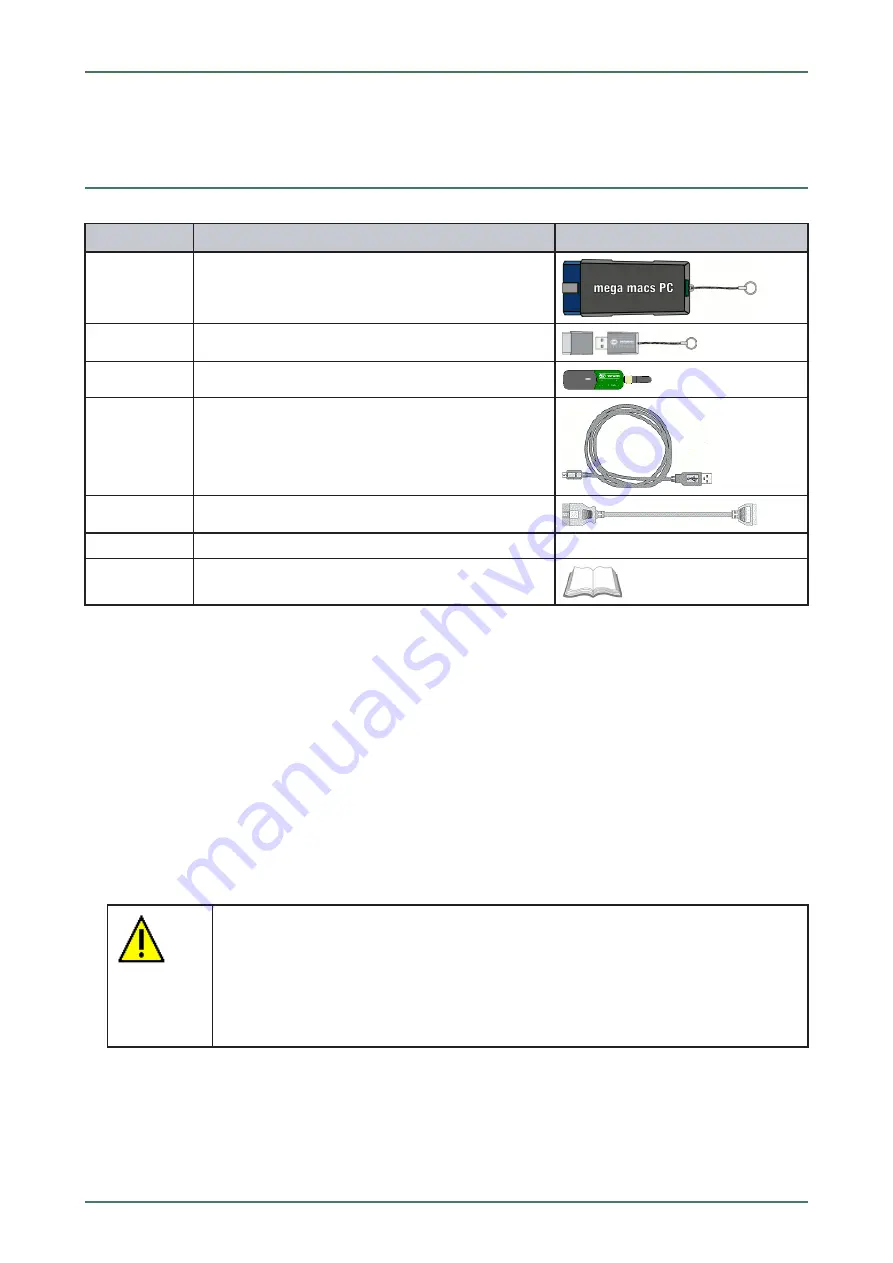
mega macs PC
3 Device Description
3.1
Delivery Contents
Q
Quuaannttiittyy
D
Deessiiggnnaattiioonn
1
PC VCI
1
Pen drive for installing the mega macs PC
1
Bluetooth® adapter
1
USB cable for connecting the PC VCI to the PC
1
OBD cable extension 0.3 m (optional)
1
HGS data carrier
1
Quick Start Guide
3.1.1
Checking Delivery Contents
Please check the delivery contents upon receiving your device so that complaints can be issued immediately regarding
any potential damage.
Proceed as follows to check the delivery contents:
1. Open the package supplied and check for completeness based on the delivery slip.
Should you identify any damage to the package, then open the package in the presence of the delivery service and
check the PC VCI for hidden damage. Any transport damage to the package supplied and damage to the PC VCI
shall be registered in a damage report by the delivery service.
2. Take the PC VCI out of the packaging.
CAUTION
Danger of short circuit due to loose parts in or on the PC VCI
Danger of destruction of the PC VCI and/or the automotive electronics
Never put the PC VCI into operation if you suspect that there are loose parts in or at the
module. In this case please contact the Hella Gutmann repair service or a Hella Gutmann
trading partner immediately.
3. Check the PC VCI for mechanical damage and shake it lightly to ensure that there are no loose parts inside.
16
















































