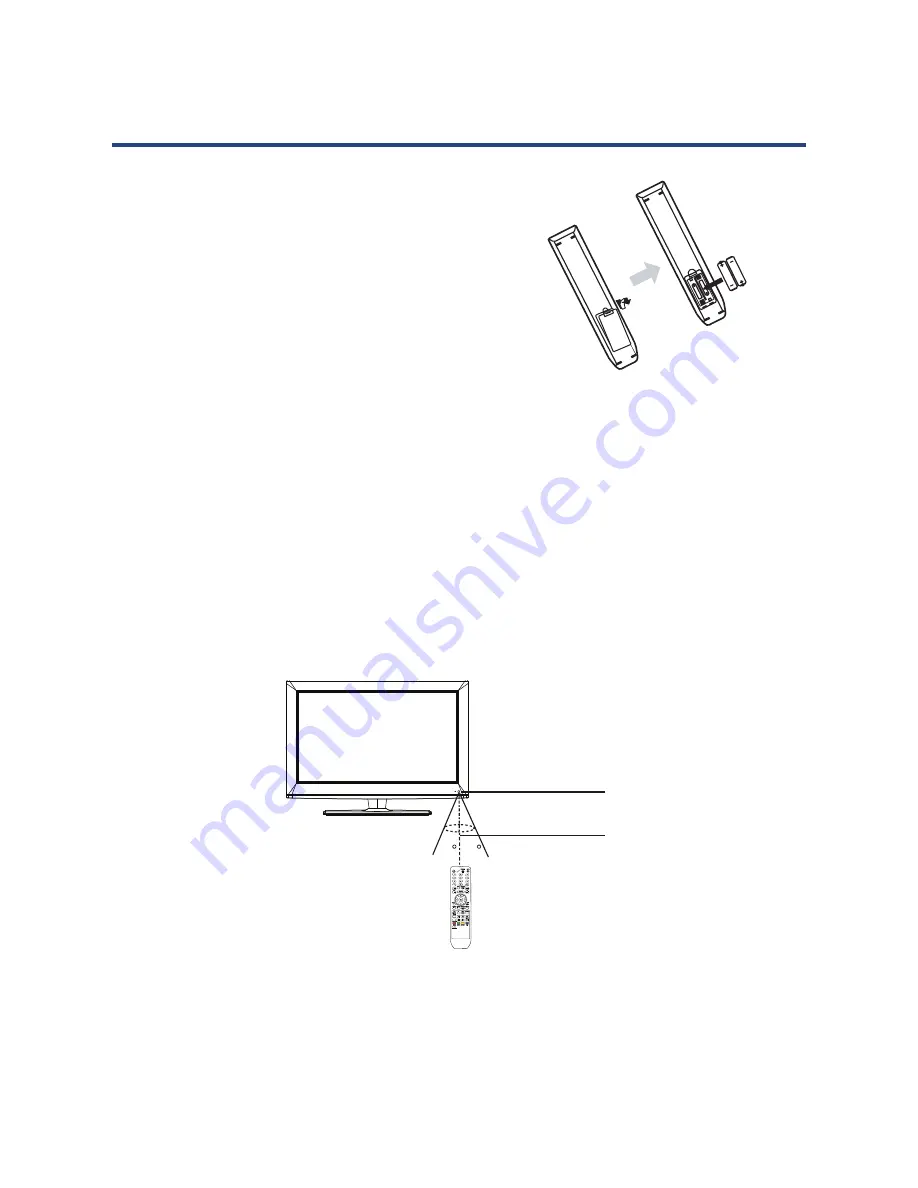
10
Remote Control (Cont.)
Inserting Batteries
•
Remove the battery cover located on
the back of the remote control by gently
pushing down the cover lock and pulling
the cover upwards.
•
Insert two AAA Alkaline or equivalent
batteries, following the +/- marking in the
battery compartment.
•
Replace the battery cover.
Precautions when using batteries
•
Do not use old and new batteries together.
•
Do not used different types of battery (for example, Manganese and Alkaline batteries)
together.
•
Note that there are chargeable and non-chargeable batteries. Do not attempt to charge
nonchargeable batteries.
•
Always remove the batteries if the remote control is not going to be used for more than
a month. Batteries left in it may cause damage.
•
Bright sunlight or lightning may cause the remote control unit to operate erratically.
Control Range
Control range
Remote sensor
Range: 8m, 60° angle
Precautions when using batteries
Do not use old and new batteries together.
Note that there are chargeable and non-chargeable batteries. Do not attempt to charge non-
chargeable batteries.
Always remove the batteries if the remote control is not going to be used for more than a month.
Batteries left in it may cause damage.
Bright sunlight or lightning may cause the remote control unit to operate erratically.
Remove the battery cover located on the back of
the remote control by gently pushing down the
cover lock and pulling the cover upwards.
Insert two AAA Alkaline or equivalent batteries,
following the +/- marking in the battery
compartment.
Replace the battery cover.
To use the remote control, point it towards the remote sensor at the front of the television.
The remote control has a range of up to approximately eight metres from the TV at an angle
of up to 60 degrees.
NOTE:
The remote control will not operate if its path is blocked.
30 30
Inserting batteries
Insert two AAA batteries.
Remote Control (Cont.)
10
Control range
Remote sensor
Range: 8m, 60° angle
Precautions when using batteries
Do not use old and new batteries together.
Note that there are chargeable and non-chargeable batteries. Do not attempt to charge non-
chargeable batteries.
Always remove the batteries if the remote control is not going to be used for more than a month.
Batteries left in it may cause damage.
Bright sunlight or lightning may cause the remote control unit to operate erratically.
Remove the battery cover located on the back of
the remote control by gently pushing down the
cover lock and pulling the cover upwards.
Insert two AAA Alkaline or equivalent batteries,
following the +/- marking in the battery
compartment.
Replace the battery cover.
To use the remote control, point it towards the remote sensor at the front of the television.
The remote control has a range of up to approximately eight metres from the TV at an angle
of up to 60 degrees.
NOTE:
The remote control will not operate if its path is blocked.
30 30
Inserting batteries
Insert two AAA batteries.
Remote Control (Cont.)
10
To use the remote control, point it towards the remote sensor at the front of the television.
The remote control has a range of up to approximately eight metres from the TV at an angle
of up to 60 degrees.
NOTE:
The remote control will not operate if its path is blocked.
Summary of Contents for GVA26LEDCP
Page 1: ...Instruction Manual 26 66cm HD LED LCD TV COMBO GVA26LEDCP...
Page 45: ...45 Notes...
Page 46: ...46 Notes...
Page 47: ...47 Notes...











































