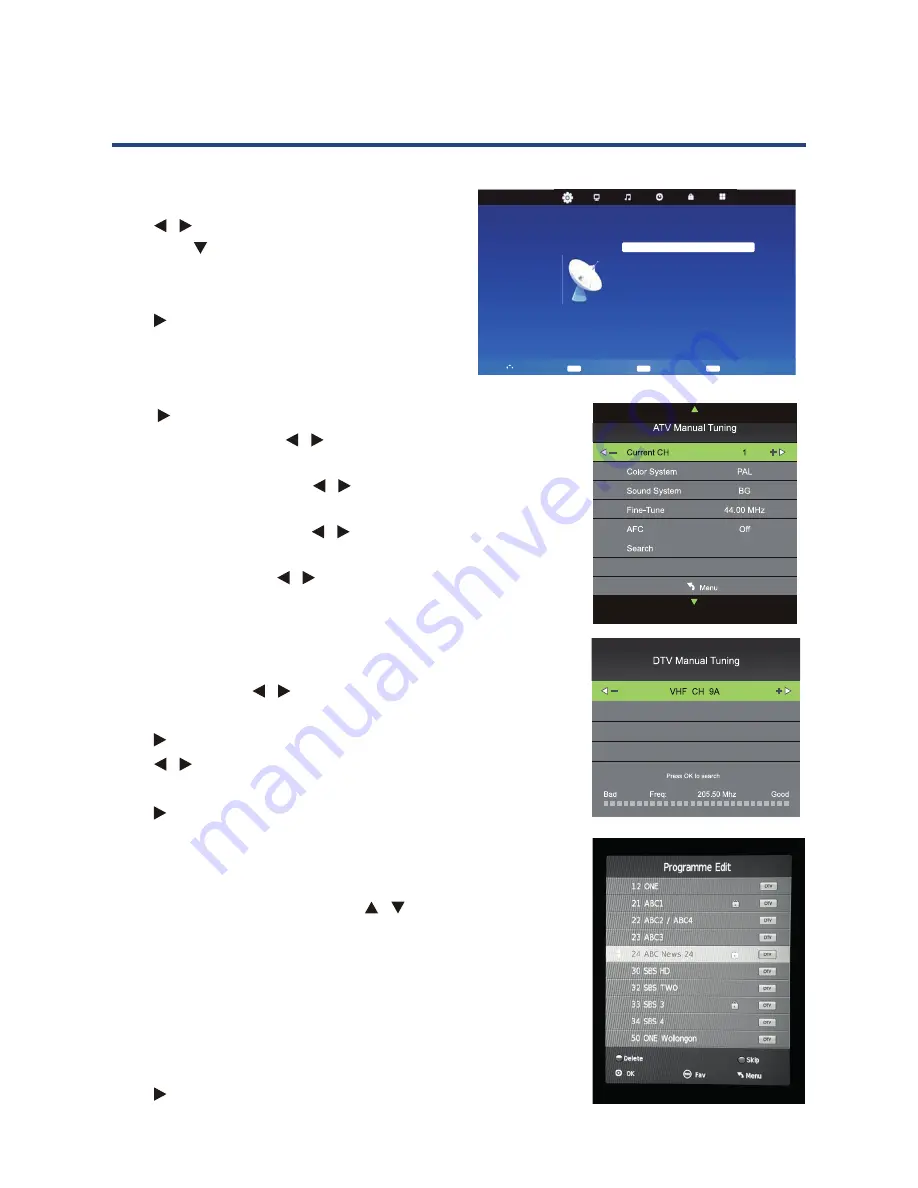
26
Menu Options on TV Mode
Channel menu
Press [MENU] to display the main menu.
Press
/
to select Channel in the main menu,
then press or [OK] to enter.
Auto tuning
Press
or [OK] to start searching channels
automatically.
ATV Manual tuning
Press or [OK] to enter the ATV Manual Tuning sub-menu.
t
Current CH
: Press
/
to select the channel number
you want to store.
t
Colour System
: Press / to change the colour system
to Auto, SECAM, PAL.
t
Sound System
: Press / to change the sound system
to DK, I, BG.
t
Fine-Tune
: Press / to scan the current channel
within a frequency range accurately and store the
result manually.
t
AFC
t
Search
: Press
/
to start search.
DTV manual tuning
Press or [OK] to enter the DTV Manual Tuning sub-menu.
Press
/
to select the channel, then press [OK].
Programme edit
Press or [OK] to enter the Programme Edit sub-menu,
where you have 5 functions for editing the current channel:
1. Press the RED button to delete the current channel.
2. Press the GREEN button to rename it (ATV only).
3. Press the YELLOW button and the
/
keys to move it
(ATV only).
4. Press the BLUE button to skip it.
5. Press [FAV] to add it to your favourite channels list. If it
already is one of your favourite channels, pressing this
button again will delete it from the list.
Signal information (DTV only)
Press or [OK] to enter this sub-menu, where the current signal information is
displayed (channel, frequency, quality, strength).
Channel menu
Press [MENU] to display the main menu.
Press
/
to select Channel in the main
menu, then press or [OK] to enter.
Auto tuning
Press or [OK] to start searching channels
automatically.
CHANNEL
MENU
Return
Move
OK
Select
EXIT
Exit
Auto Tuning
ATV ManualT uning
DTV ManualT uning
Programme Edit
Signal Information
Menu Options on TV Mode
26
ATV Manual tuning
Press or [OK] to enter the ATV Manual Tuning sub-menu.
t
Current CH
: Press
/
to select the channel number
you want to store.
t
Colour System
: Press / to change the colour system
to Auto, SECAM, PAL.
t
Sound System
: Press / to change the sound system
to DK, I, BG.
t
Fine-Tune
: Press / to scan the current channel
within a frequency range accurately and store the
result manually.
t
AFC
t
Search
: Press
/
to start search.
DTV manual tuning
Press or [OK] to enter the DTV Manual Tuning sub-menu.
Press
/
to select the channel, then press [OK].
Programme edit
Press or [OK] to enter the Programme Edit sub-menu,
where you have 5 functions for editing the current channel:
1. Press the RED button to delete the current channel.
2. Press the GREEN button to rename it (ATV only).
3. Press the YELLOW button and the
/
keys to move it
(ATV only).
4. Press the BLUE button to skip it.
5. Press [FAV] to add it to your favourite channels list. If it
already is one of your favourite channels, pressing this
button again will delete it from the list.
Signal information (DTV only)
Press or [OK] to enter this sub-menu, where the current signal information is
displayed (channel, frequency, quality, strength).
Channel menu
Press [MENU] to display the main menu.
Press
/
to select Channel in the main
menu, then press or [OK] to enter.
Auto tuning
Press or [OK] to start searching channels
automatically.
CHANNEL
MENU
Return
Move
OK
Select
EXIT
Exit
Auto Tuning
ATV ManualT uning
DTV ManualT uning
Programme Edit
Signal Information
Menu Options on TV Mode
26
ATV Manual tuning
Press
or [OK] to enter the ATV Manual Tuning sub-menu.
•
Current CH:
Press
/
to select the channel number
you want to store.
•
Colour System:
Press
/
to change the colour system
to Auto, SECAM, PAL.
•
Sound System:
Press
/
to change the sound system
to DK, I, BG.
•
Fine-Tune:
Press
/
to scan the current channel
within a frequency range accurately and store the result
manually.
•
AFC:
Select the Automatic Frequency Control to On or
Off.
•
Search:
Press
/
to start search.
DTV manual tuning
Press
or [OK] to enter the DTV Manual Tuning sub-menu.
Press
/
to select the channel, then press [OK].
Programme edit
Press
or [OK] to enter the Programme Edit sub-menu,
where you have 5 functions for editing the current channel:
Press the RED button to delete the current channel.
Press the GREEN button to rename it (ATV only).
Press the YELLOW button and the
/
keys to move it (ATV
only).
Press the BLUE button to skip it.
Press [FAV] to add it to your favourite channels list. If it
already is one of your favourite channels, pressing this button
again will delete it from the list.
Signal information (DTV only)
Press
or [OK] to enter this sub-menu, where the current
signal information is displayed (channel, frequency, quality,
strength).
Summary of Contents for GVA26LEDCP
Page 1: ...Instruction Manual 26 66cm HD LED LCD TV COMBO GVA26LEDCP...
Page 45: ...45 Notes...
Page 46: ...46 Notes...
Page 47: ...47 Notes...
















































