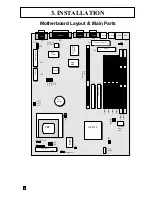3. INSTALLATION
Step 3:
Replace the handling bar downward to fasten the CPU to the socket.
Warning : It is strongly recommended that a heatsink and CPU cooling fan be used to
prevent the CPU from overheating. Applying a thermal of jelly between the
CPU and the heatsink/fan will further cool the CPU.
3.2.2
Arrange Jumper Setting
Because different CPUs may require a varied configuration of
Clock, CPU/BUS
speed, I/O voltage and Core voltage
, please refer to the following Jumper setting list
to setup your jumper.
C
À
CPU I/O
Voltage Selection
jumpers
(JP13, JP14)
Á
CPU Clock
Selection jumpers
(JP1, JP2, JP3)
Â
CPU/BUS Speed
selection jumpers
(JP15, JP16, JP17)
Ã
CPU Core
Voltage Selection
jumpers (JP8, 9,
10, 11, 12)
Step 3: Fasten the CPU to socket.
Summary of Contents for SL5598
Page 5: ...EASY INSTALLATION...
Page 9: ...2 FEATURES Photo Of The Motherboard...
Page 35: ...3 INSTALLATION...