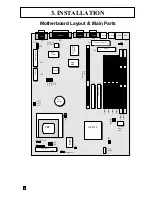EASY INSTALLATION
The following “Easy Installation” steps are
intended for users familiar with the assembly
of a computer system. For those individuals
requiring more specific information please
refer to the more detailed descriptions located
within the later chapters of this manual.
Note: You must keep your power cable unplugged until the
Note: You must keep your power cable unplugged until the
following installation steps are completed.
following installation steps are completed.
Getting Started:
T
ouch a grounded metal surface to release static electricity
stored in your body before unpacking your motherboard. For
details please refer to
Precaution
section
in
Chapter 3.
I
nstall the CPU by correctly aligning the CPU with the Socket7
as noted in the motherboard diagram. Once aligned, press down
on the CPU gently but firmly and lock it into place.
Install either the 3.3 volt unbuffered SDRAM into the 168 pin
DIMMs or FPM/EDO DRAM into the 72 pin SIMMs. See
Sec.
3.2 & Sec. 3.3.
S
et CPU speed jumper in accordance to
Sec.3.2
.
A
fter completing the above 3 steps, install any expansion
cards ( PCI, ISA) into riser card and have the riser card installed
firmly into the slot for riser card on board. See
Sec. 3.4.
P
lug in all cables included in the package except for the
power cord. Please see
Sec. 3.5.
Recheck all steps to ensure no mistakes have been
made and then plug in the power cord and turn on the
power to enter the BIOS setup,
Chapter 4.
R e l e a s e
S t a t i c E l e c t r i c i t y
C o u p l e
C o n n e c t o r s O f
H D D , F D D …
I n s t a l l A l l
E x p a n s i o n S l o t s
S e t J u m p e r s o f
C P U S p e e d
I n s e r t C P U &
R A M
Summary of Contents for SL5598
Page 5: ...EASY INSTALLATION...
Page 9: ...2 FEATURES Photo Of The Motherboard...
Page 35: ...3 INSTALLATION...