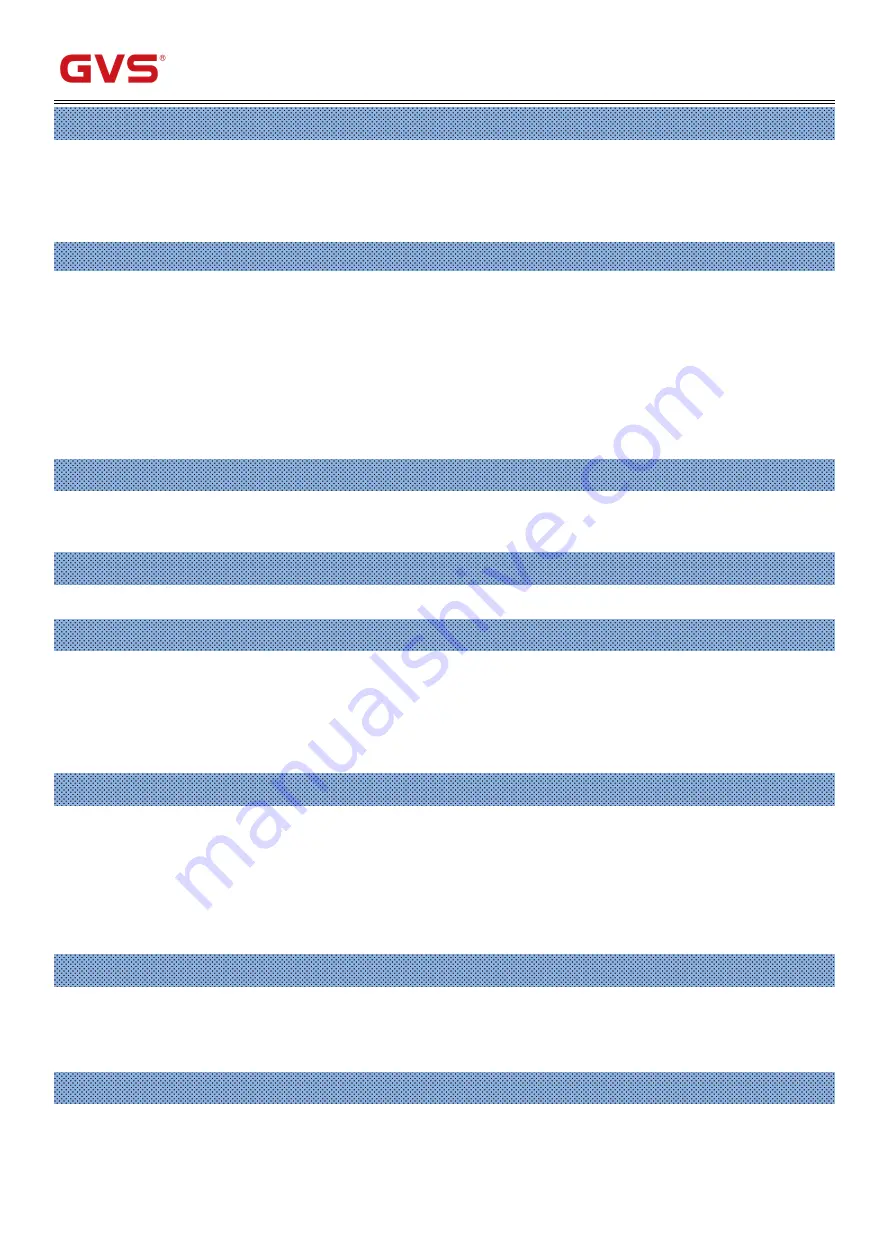
K-BUS
KNX/EIB 3.5/5.0/10.1 inch Touch Panel Plus
68
○
R
Parameter“Time function x
(
x:1~8
)
”
This parameter is used to enable set the Time X Function.Options:
Disable
Enable
Parameter“DataType of time function”
This parameter is used to set the value database type, which is generated when the real time get to Time X.
Options
1bit [on/off]
1byte unsigned value
1byte [scene control]
2byte unsigned value
——Parameter“Output value/scene No. ...”
This parameter is used to set the value , which is generated when the real time get to Time X.The value
range is determined on the above database type.
Parameter“Description for Time function”
This parameter is used to set the Time x name,it support maximum 12 characters(6 Chinese characters).
Parameter“Disable function”
This parameter is used to set whether to set the disable object or enable the time function.The Options:
No
Yes
If choose yes,the default setting is enable.
——Parameter “Trigger value of disable object”
This parameter is used to set the trigger value of disable/enable
Disable=1/enable=0
Disable=0/enable=1
Weekly time configuration
The following parameters is are used to set the time of the Timing x,when it get to the set time,the action
will be triggered.
Parameter“Monday/Tuesday/Wednesday/Thursday/Friday/Saturday/Sunday is”
This parameter is used to set the enable day of the week.The options:
Disable
Enable
——Parameter“Hours at”/ “Minutes at”
This parameter is used to set the accurate time of the day.The options:
Hour
:
0..23
Minute
:
0..59















































