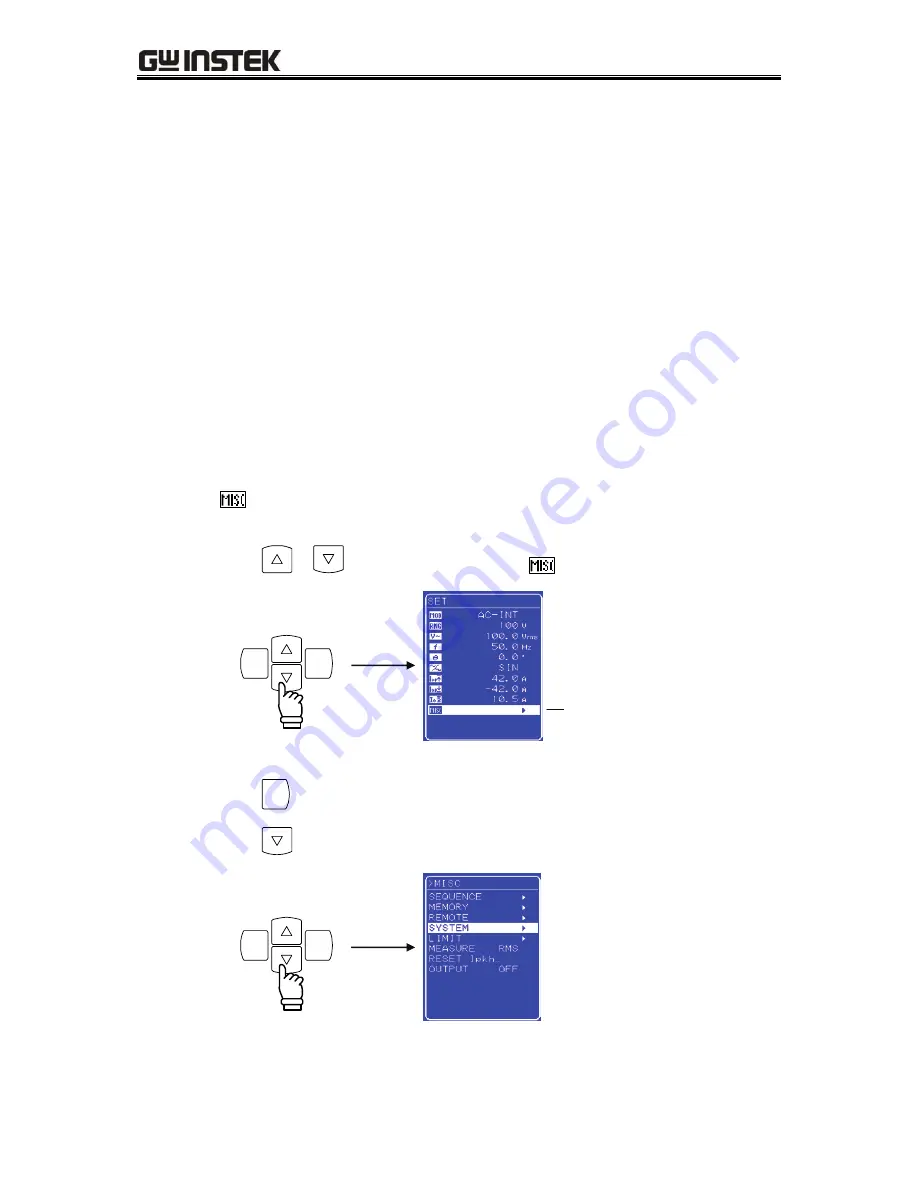
5.6 System Menu
APS-1102 Programmable AC/DC Power Source
5-36
5.6
System Menu
This menu is used to enter the following system settings for the APS-1102.
KEYLOCK:
Keylock
BEEP:
Beep
CONTRAST:
LCD contrast
COLOR:
LCD display color
TIME UNIT:
Time unit
INIT OUT:
Output on/off at power-on
EXT CONTROL: External control input enabled/disabled
RESET...:
Reset
INFORMATION: System information display
“SYSTEM” screen display steps
Select
and then “SYSTEM” in the MISC menu.
1.
Press the
or
key to move the cursor to the
icon.
ENTER
CANCEL
2.
Press the
ENTER
key to display the MISC menu.
Press
the
key to move the cursor to “SYSTEM” .
ENTER
CANCEL
Cursor















































