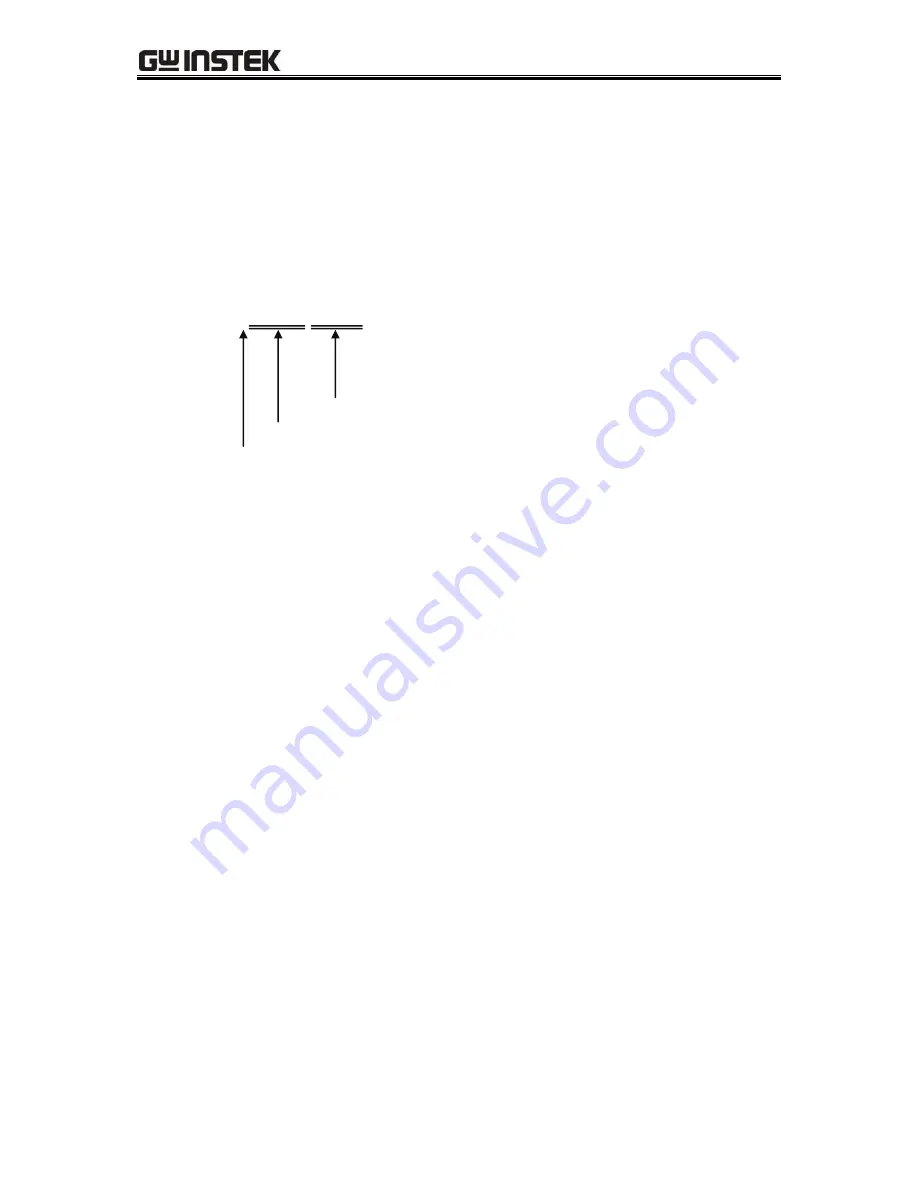
6.3
Command Descriptions
APS-1102 Programmable AC/DC Power Source
6-12
2) Path separator
The path separator (:) separates the current keyword from the keyword at the next lower level. Each
time a colon (:) is detected in a command string, the current path is moved one level downward.
When a colon appears at the start of a command string, it indicates that the current path is set to the
root. This starting colon also can be freely omitted.
When a semicolon (;) is used to separate a command string, subsystem command on the same level
can be accessed without changing the current path.
:SOUR:FREQ 1000
FREQuency command, belongs to SOURce subsystem
SOURce subsystem command (SOURce is root command)
Sets current path to root
3) Abbreviation of command string
The command syntax enables each command (including certain parameters) to be written as a
combination of uppercase and lowercase letters. The uppercase letters in the command can be used as
an abbreviation of the command.
Moreover, this distinction between uppercase and lowercase letters in the command syntax exists just
for the sake of convenience, since commands are not actually case sensitive. Note that abbreviation
examples <1> to <3> below can be entered, but an error will occur if example <4> or <5> is entered.
Abbreviation examples for
SOURce:FREQuency?
<1> “SOUR:FREQ?”
<2> “SOURCE:FREQUENCY?”
<3> “sour:freq?”
<4>
“SOURC:FREQUE?”
<5>
“sou:frequency?”















































