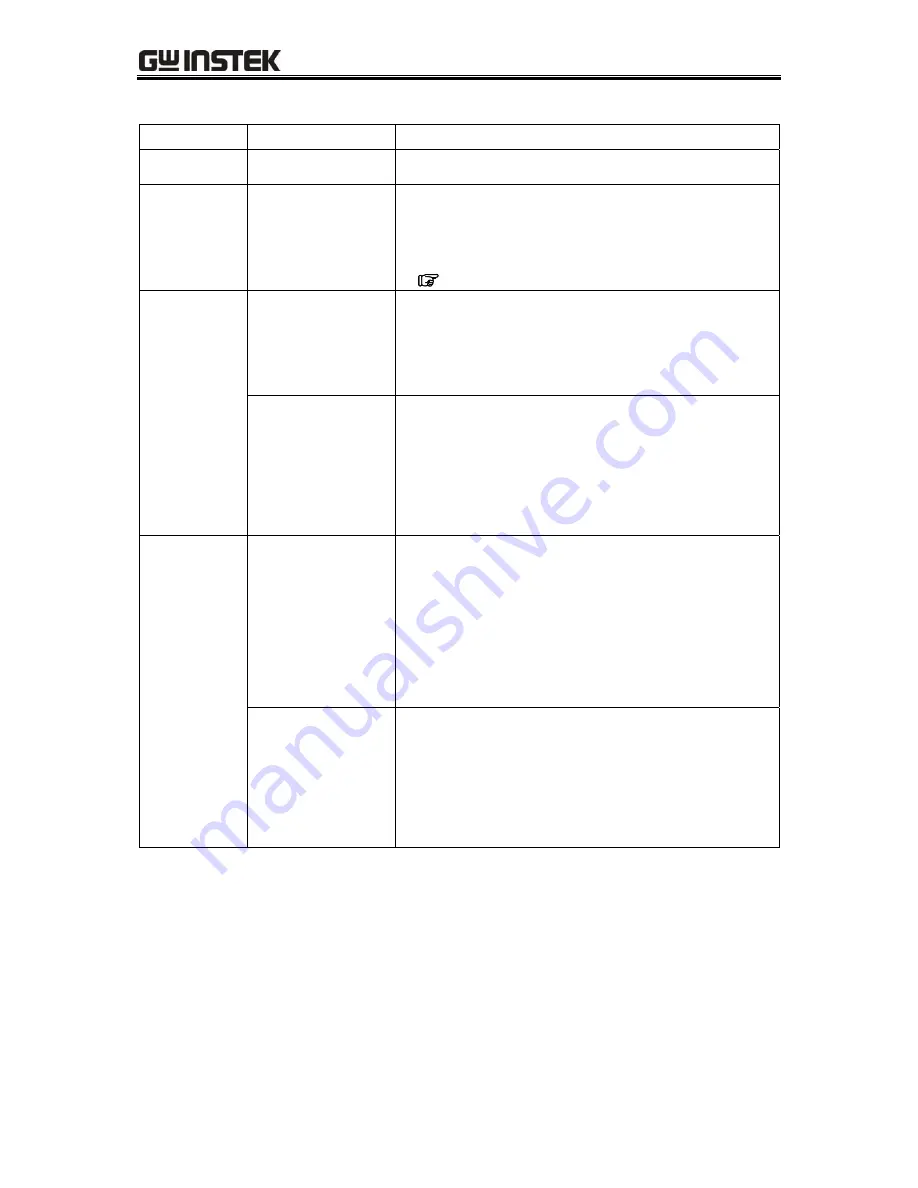
4.4
Using the Sequence Function
APS-1102 Programmable AC/DC Power Source
4-31
Table 4-8. Setting Items in PROGRAM Screen (1/3)
Setting Name
Item
Operation
STEP Step
number
Specifies the step number to be set.
Setting range: 1 to 255
TIME Step
time
Specifies the continuation time for the specified step.
Setting range:
0.0001 s to 999.9999 s
Setting resolution: 0.0001 s (= 0.1 ms)
The time unit can be switched between “s” and “ms” via
the SYSTEM menu “TIME UNIT” setting.
See “5.6.5 Time unit setting”
.
DC VOLT
(AC+DC-INT
only)
DC voltage value
Sets the DC voltage value for AC+DC mode.
The setting range is determined by the range setting used
when editing sequence data.
Setting range: 100 V range:
200.0 V to +200.0 V
200 V range:
400.0 V to +400.0 V
Setting resolution: 0.1 V
DC operation type
Sets the method used to change to the specified DC voltage
value.
Select one of the following three options.
CONST: Output specified value
KEEP:
Output value at end of previous step
SWEEP: Start by outputting value at end of previous
step, then perform a linear sweep to output the
specified value at the end of the current step
AC VOLT
AC voltage value
Sets the AC voltage value.
The setting range is determined by the range setting entered
when editing the sequence data.
Setting range: 100 V range: 0.0 Vrms to 140.0 Vrms
0.0 Vp-p to 400.0 Vp-p
200 V range: 0.0 Vrms to 280.0 Vrms
0.0 V p-p to 800.0 Vp-p
Setting resolution: 0.1 Vrms/0.1 Vp-p
The voltage value can be set as “Vp-p” only when
arbitrary waveform has been selected.
AC operation type
Sets the method used to change to the specified AC voltage
value.
Select one of the following three options.
CONST: Output specified value
KEEP:
Output value at end of previous step
SWEEP: Start by outputting value at end of previous
step, then perform a linear sweep to output the
specified value at the end of the current step











































