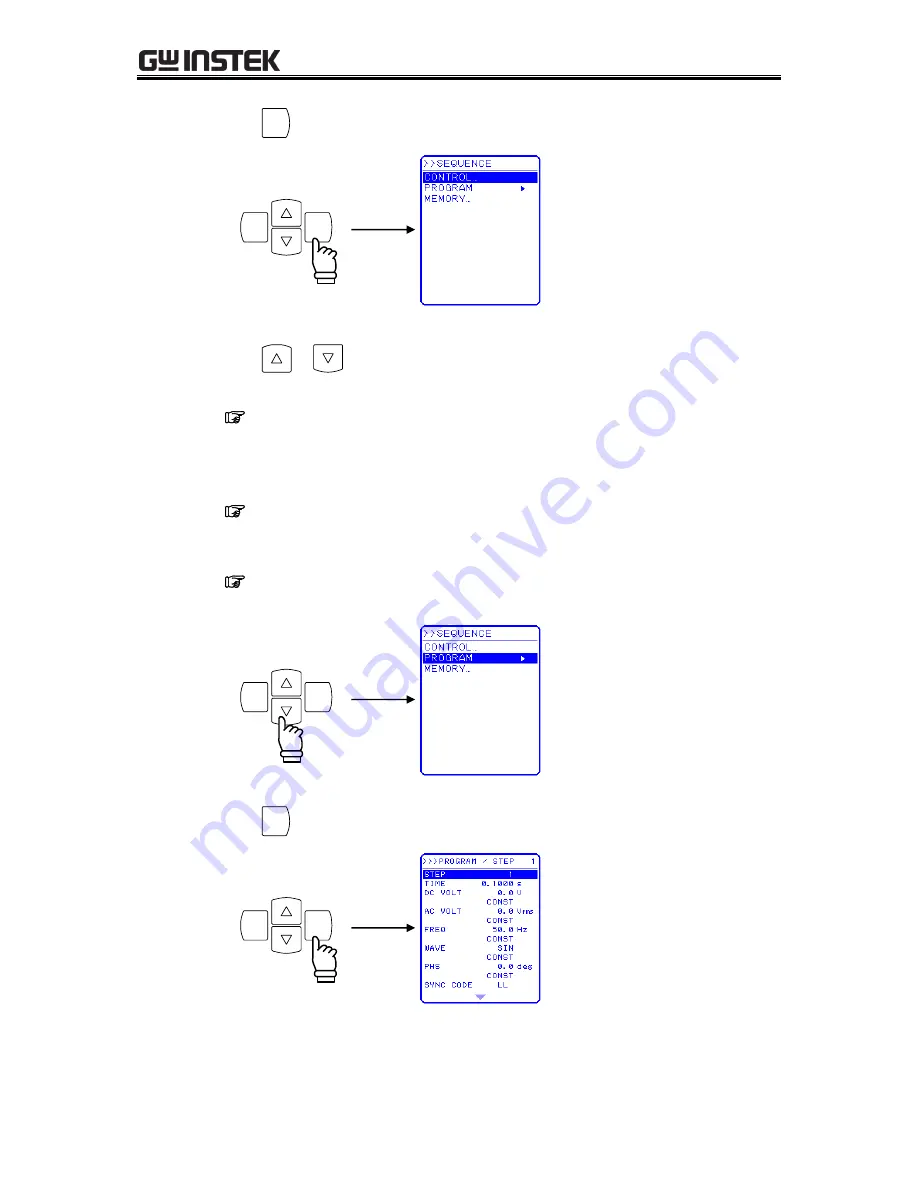
APS-1102A User Manual
APS-1102A
4-30
3.
Press the
EN TER
key to display the SEQUENCE screen.
ENTER
CANCEL
4.
Press the
or
key to select the operation to be performed.
To control sequence operations: select “CONTROL…”.
(
See “4.4.4
Control of sequence operations
”
.)
Note
This cannot be selected when output is off.
To program a sequence: Select “PROGRAM”.
(
See “4.4.3
Programming sequences
”
.)
To control sequence memory: Select “MEMORY…”.
(
See “4.4.5 Clear sequence memory”
.)
ENTER
CANCEL
5.
Press the
EN TER
key to display the desired screen .
ENTER
CANCEL
Summary of Contents for APS-1102A
Page 15: ...Tables APS 1102A xiii ...
Page 16: ......
Page 24: ......
Page 72: ...APS 1102A User Manual APS 1102A 3 38 ...
Page 184: ...APS 1102A User Manual APS 1102A 5 50 ...
Page 242: ...APS 1102A User Manual APS 1102A 6 58 ...
















































