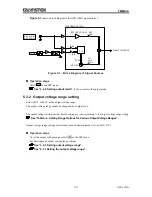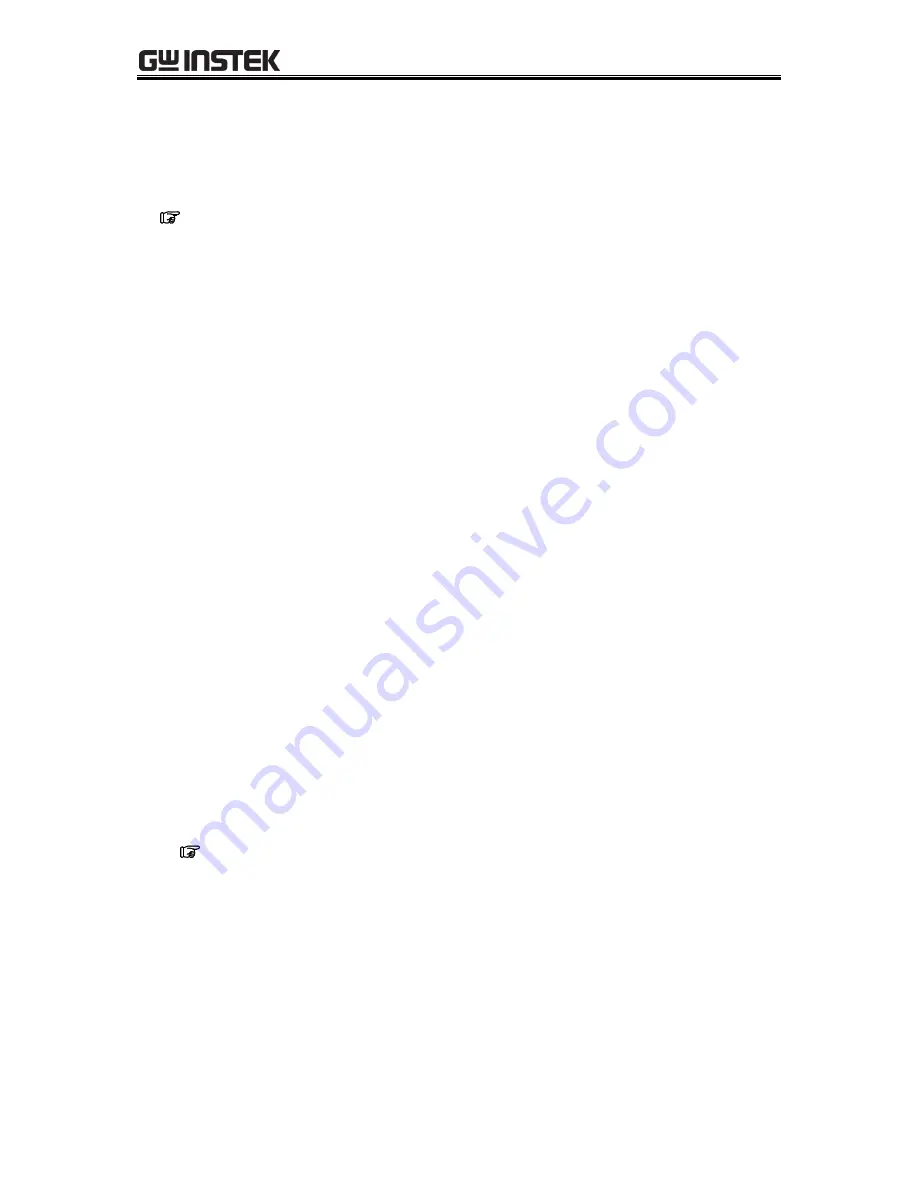
5
MENUS
APS-1102A
5-25
5.4.2 Output current measurement
When “MEASURE” has been selected in the MISC menu, RMS value (RMS), average DC (AVG), or
peak value (PEAK) is displayed.
The initial setting (factory setting) is to display the RMS value (RMS).
See “3.4.9 Using measurement functions”.
a) RMS value
RMS value of AC+DC
Full scale:
15.00 Arms
Display resolution:
0.01 Arms
Measurement accuracy: at 45 Hz to 65 Hz
(0.5% of rdg + 0.04 Arms)
at DC, 40 Hz to 550 Hz
(0.7% of rdg + 0.08 Arms)
(at 23
5°C, output current is 5% to 100% of the maximum current)
b) Average value
Average value of AC+DC (measurement of DC)
Full scale:
15.00 A
Display resolution:
0.01 A
Measurement accuracy:
(|0.5% of rdg| + 0.08 A)
(at 23
5°C, output current is 5% to 100% of the maximum current)
c) Peak value
Minimum current and maximum current are displayed separately
Full scale:
45.0 Apk
Display resolution:
0.1 Apk
Measurement accuracy:
(|2% of rdg| + 0.4 Apk)
(reference value, at 23
5°C, sine wave of which frequency is 45 Hz to 65
Hz)
d) Peak value hold
Maximum values of | maximum current | and | minimum current |
The output current maximum peak value is displayed.
A reset operation returns the peak current hold value to 0 Apk.
See
“4.2 Measurement of Inrush Current”.
Full scale:
45.0 Apk
Display resolution:
0.1 Apk
Summary of Contents for APS-1102A
Page 15: ...Tables APS 1102A xiii ...
Page 16: ......
Page 24: ......
Page 72: ...APS 1102A User Manual APS 1102A 3 38 ...
Page 184: ...APS 1102A User Manual APS 1102A 5 50 ...
Page 242: ...APS 1102A User Manual APS 1102A 6 58 ...