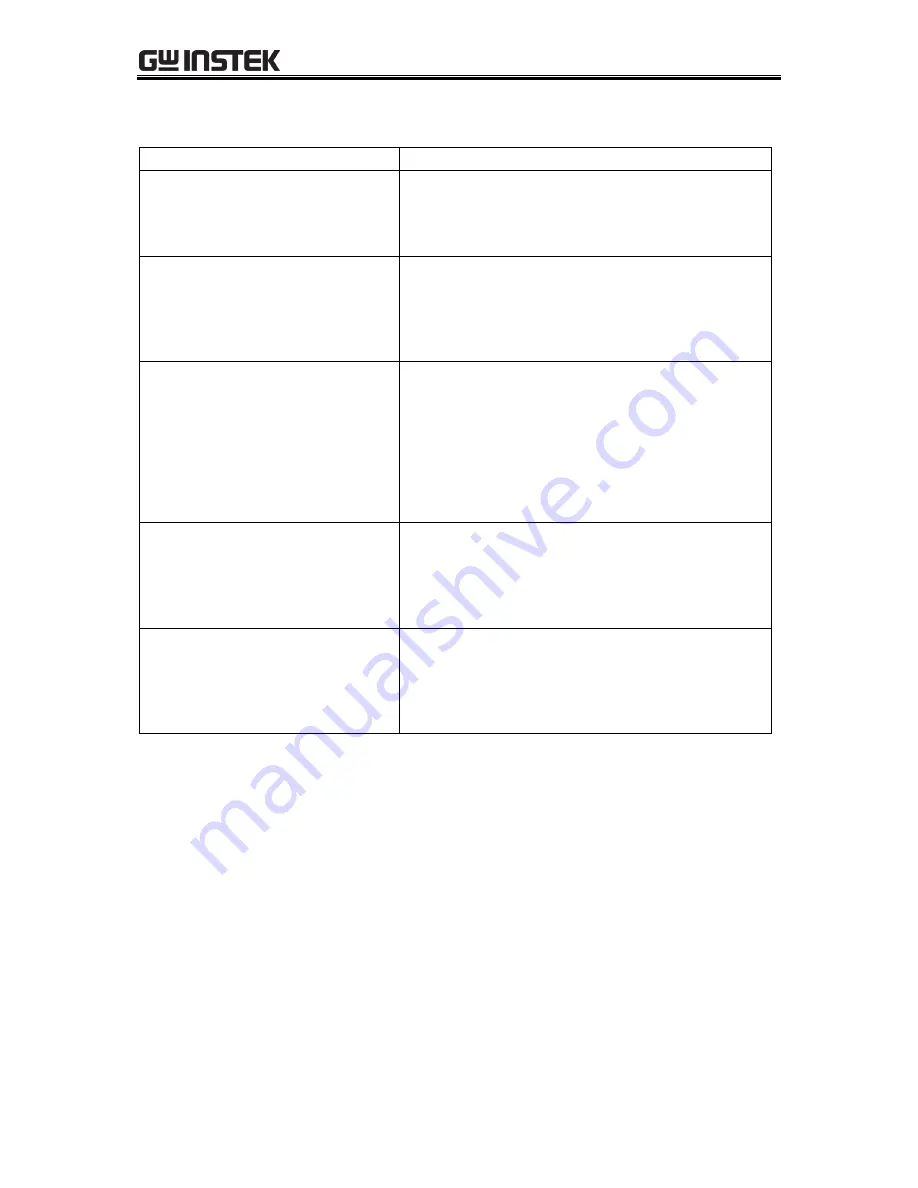
APS-1102A User Manual
APS-1102A
7-10
Table7-7. Warning Messages (2/2)
Message
Cause and Action Required
Output OFF.
caused by:
OUTPUT OVERCURRENT[PEAK]
Output off due to the output peak current error function.
Press the ENTER key or CANCEL key. The error is cleared
and the system becomes available. Check settings and load
conditions before using.
Output OFF.
caused by:
DCPS OVERVOLTAGE
Output off due to the DC power source block overvoltage
error function.
Press the ENTER key or CANCEL key. The error is cleared
and the system becomes available. Check settings and load
conditions before using.
Output OFF.
caused by:
DCPS UNDERVOLTAGE
Output off due to the DC power source block undervoltage
error function. Press the ENTER key or CANCEL key. The
error is cleared and the system becomes available. Check
settings and load conditions before using.
The device may enter the error status and the system may be
locked. In such a case, turn the power off. If a protection error
is repeatedly detected after power-on, contact the GW Instek
or our agent.
Output OFF.
caused by:
OVERHEAT
Output off due to the internal temperature error protection
function.
Press the ENTER key or CANCEL key. The error is cleared
and the system becomes available. Check the ambient
temperature and other installation conditions before using.
OUTPUT OFF
caused by:
OUT OF SYNC FREQUENCY
Output off due to the external sync signal frequency out of
range function.
Press the ENTER key or CANCEL key. The error is cleared
and the system becomes available. Check the external sync
signal source before using.
Summary of Contents for APS-1102A
Page 15: ...Tables APS 1102A xiii ...
Page 16: ......
Page 24: ......
Page 72: ...APS 1102A User Manual APS 1102A 3 38 ...
Page 184: ...APS 1102A User Manual APS 1102A 5 50 ...
Page 242: ...APS 1102A User Manual APS 1102A 6 58 ...
















































