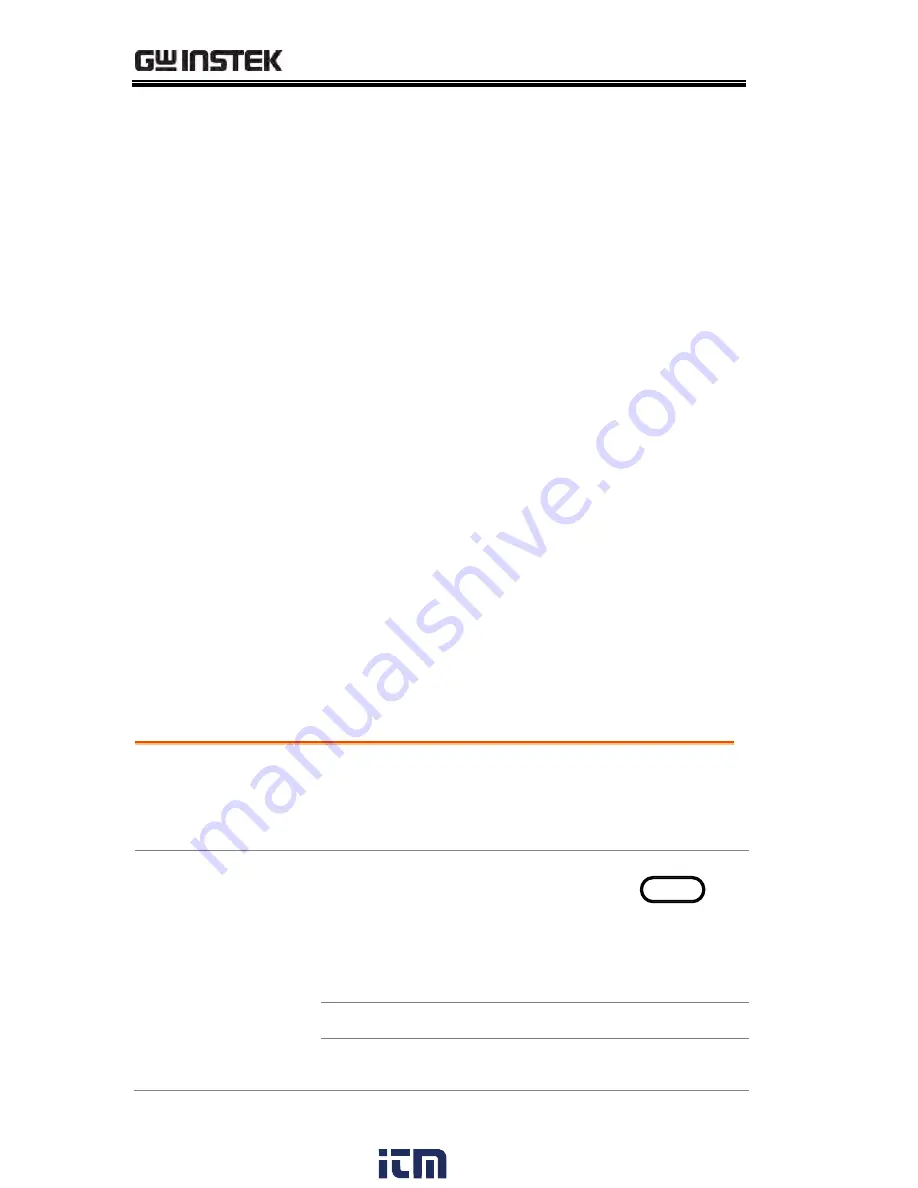
APS-7000E Series User Manual
36
Basic Operation
This section describes the basic operations required to operate the
power supply.
Setting the Voltage Range → from page 36
Setting the Voltage Limit → from page 37
Setting the Output Voltage → from page 38
Setting the Frequency Limit → page 40
Setting the Output Frequency → page 41
Setting the Peak Current Limit → from page 42
Setting the Current RMS Level → from page 45
Clearing the Alarm → from page 48
Setting the Display mode → from page 49
Panel lock → from page 51
Turning the Output on/off → from page 52
Before operating the power supply, please see the Getting Started
chapter, page 8.
Setting the Voltage Range
Background
The Range setting determines the general outlet
voltage range. The ranges available correspond
to common mains output voltage standards.
Steps
1.
Press Range to access the Range
menu.
Range
2.
Set the voltage range with the scroll wheel or
with the F1 ~ F4 soft-keys.
Range
AUTO, 310V, 155V
3.
Press Enter to confirm the Range setting.
www.
.com
information@itm.com
1.800.561.8187
















































