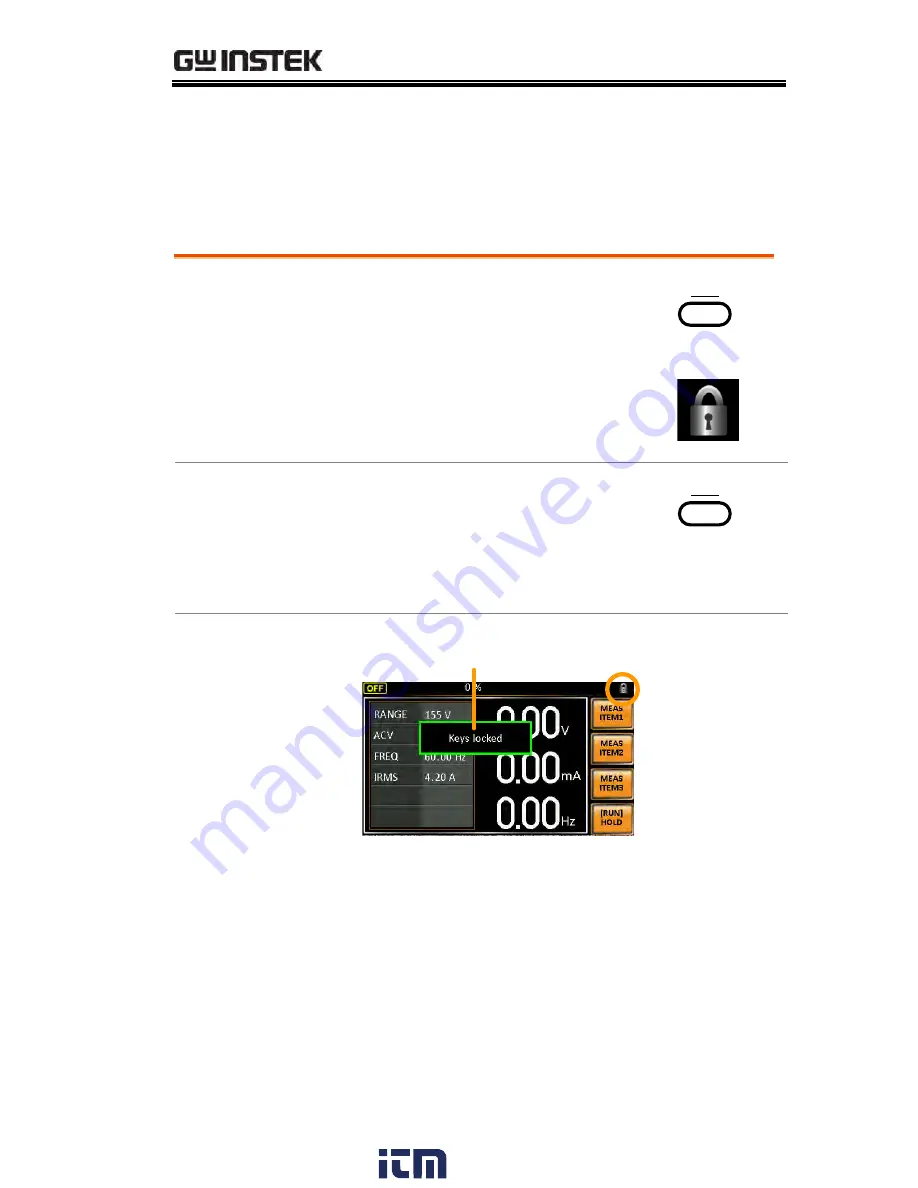
OPERATION
51
Panel Lock
The panel lock feature prevents settings from being changed
accidentally. When activated, all keys and knobs except the
Lock/Unlock key and the Output key (if active) will be disabled.
Activate the panel
lock
Press the
Lock
key to active the
panel lock. “Keys locked” appears
on the display.
A lock icon will appear in the top
corner when the panel keys are
locked.
Lock
Unlock
Disable the panel
lock
Hold the
Lock
key for ~3 seconds to
disable the panel lock. “Keys
unlocked” will appear on the
display and the padlock icon will
disappear.
Lock
Unlock
(hold)
Example
Message
Lock icon
www.
.com
information@itm.com
1.800.561.8187
















































