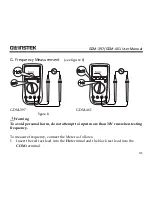MEASUREMENT OPERATION
36
RANGE button
Press
RANGE
to enter the manual ranging mode; the Meter beeps.
Press
RANGE
to step through the ranges available for the selected function; the
Meter beeps.
Press and hold
RANGE
for over 2 seconds to return to auto ranging mode; the
Meter beeps.
MAX MIN button (GDM-397 only)
Press
MAX MIN
to start recording of maximum and minimum values. Steps the
display through high (MAX) and low (MIN) readings. The Meter enters manual
ranging mode after pressing
MAX MIN
button.
Press and hold
MAX MIN
for over 2 seconds to exit MAX MIN mode and return
to the present measurement range.
Peak Hold (GDM-461 only)
Under voltage and current measurement mode, press the
PEAK
button to enter
manual ranging mode and start recording of Pmax and Pmin values. The LCD
displays MANU/Pmax.
Press
PEAK
again to display MANU/Pmin.
Summary of Contents for GDM-397
Page 22: ...MEASUREMENT OPERATION 20 C Resistance Measurement see figure 4 mAuA COM V Hz figure 4...
Page 25: ...GDM 397 GDM 461 User Manual 23 D Testing for Continuity see figure 5 figure 5...
Page 27: ...GDM 397 GDM 461 User Manual 25 E Testing Diodes see figure 6 figure 6...
Page 30: ...MEASUREMENT OPERATION 28 F Capacitance Measurement see figure 7 mAuA V Hz figure 7...
Page 35: ...GDM 397 GDM 461 User Manual 33 H Temperature Measurement GDM 397 only see figure 9 figure 9...