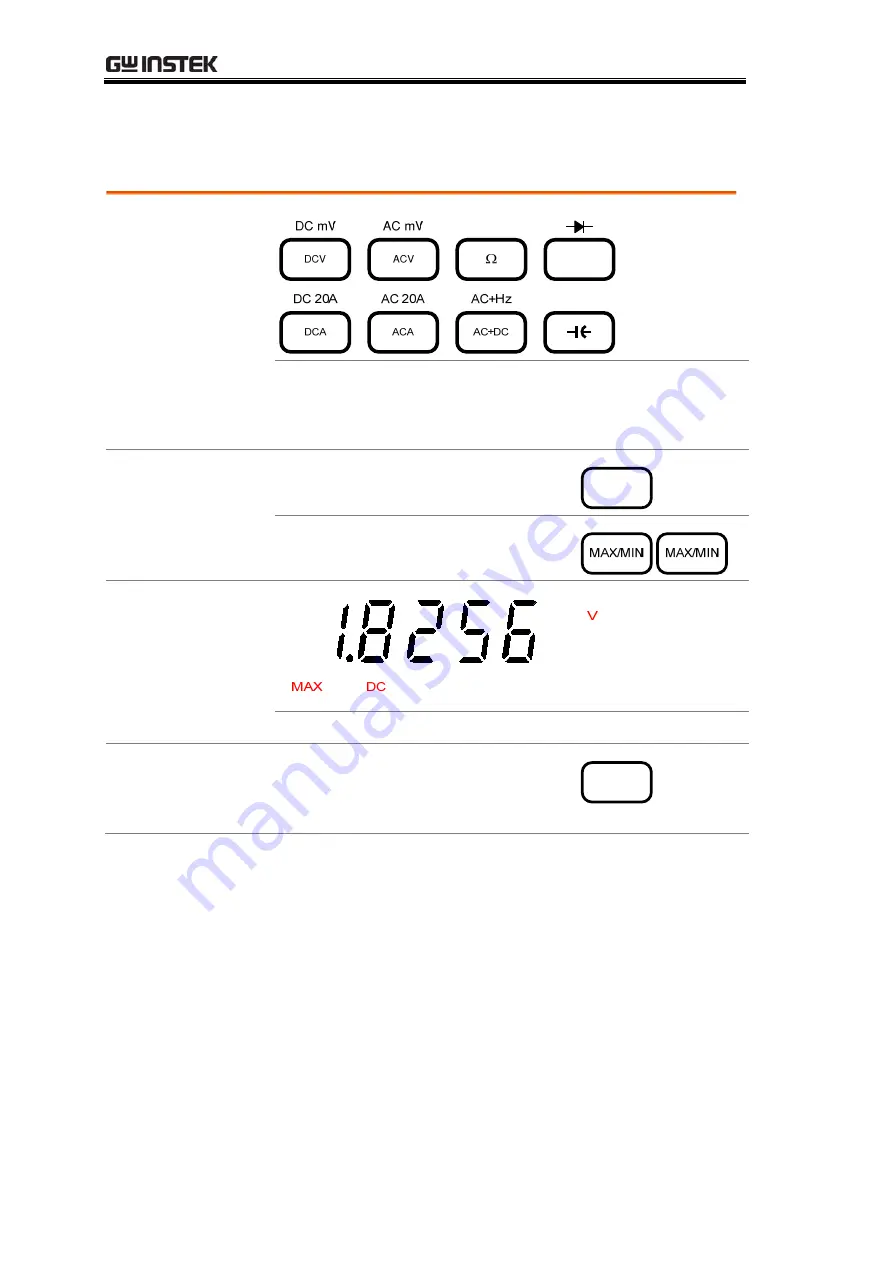
GDM-8245
User
Manual
40
Max/Min Measurement
Applicable to
Background
Maximum and Minimum measurement holds the highest
(maximum) or lowest (minimum) reading for the current
measurement.
1. Activate
Max/Min
For Max measurement, press the
MAX/MIN key once.
MAX/MIN
For Min measurement, press the
MAX/MIN key twice.
2. Max (Min)
result appears
MIN (MAX) Indicates Min (Max) measurement
Deactivate
Max/Min
measurement
In the MAX/MIN mode, press the
MAX/MIN button to deactivate
MAX/ MIN mode.
MAX/MIN
















































