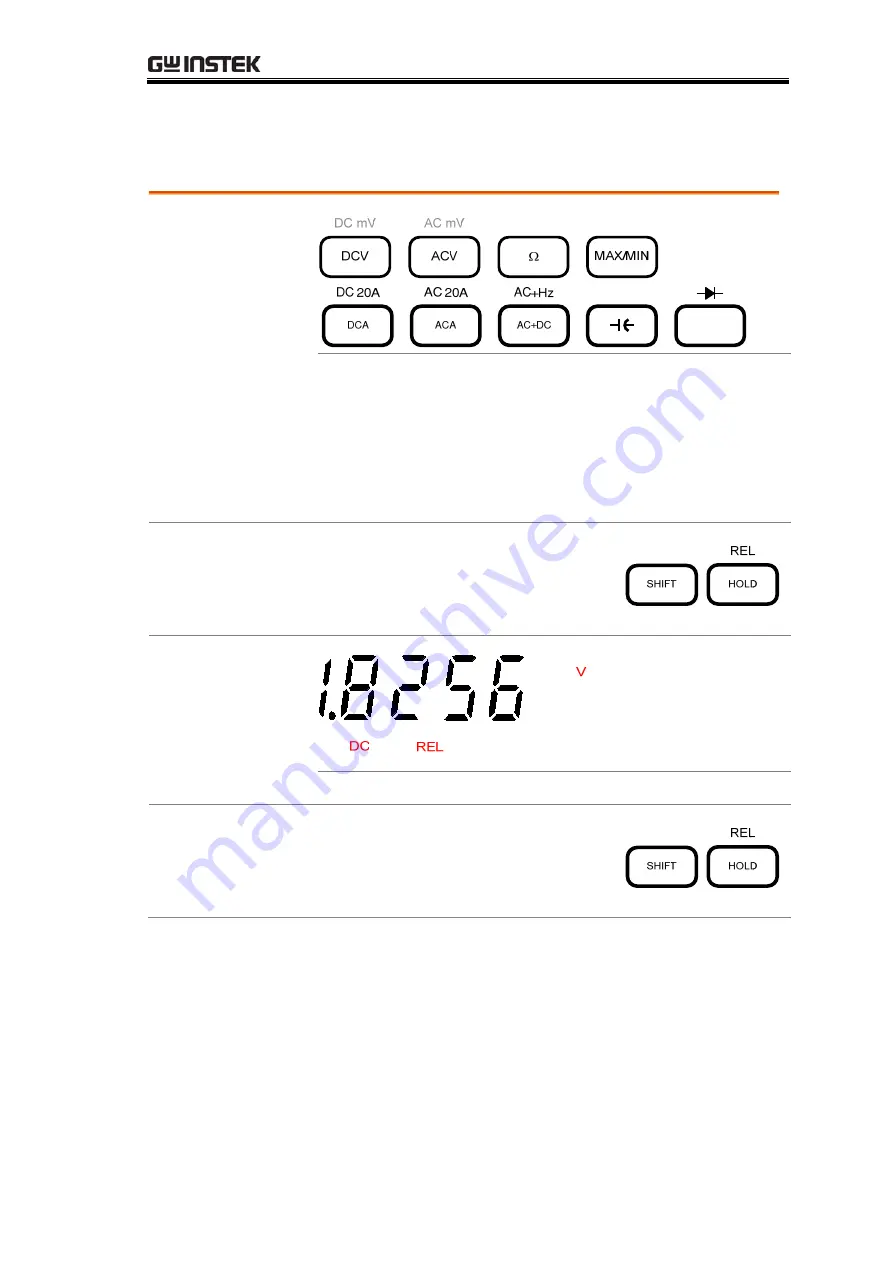
ADVANCED
MEASUREMENT
41
Relative Value Measurement
Applicable to
Background
When the REL button is pressed, a reference value is
measured and stored. All subsequent measurements are
displayed as the difference between the reference value
and the measured value (delta).
The relative function can also be used with the Max/Min
mode.
1. Activate
Relative
measurement
Press the SHIFT key and then press
the REL key. The measurement
reading at this time becomes the
reference value.
2. Relative
measurement
display appears
REL
Indicates Relative value measurement
Deactivate
Relative
measurement
To cancel the Relative measurement,
press the Shift key followed by the
REL key, or simply activate another
measurement.
















































