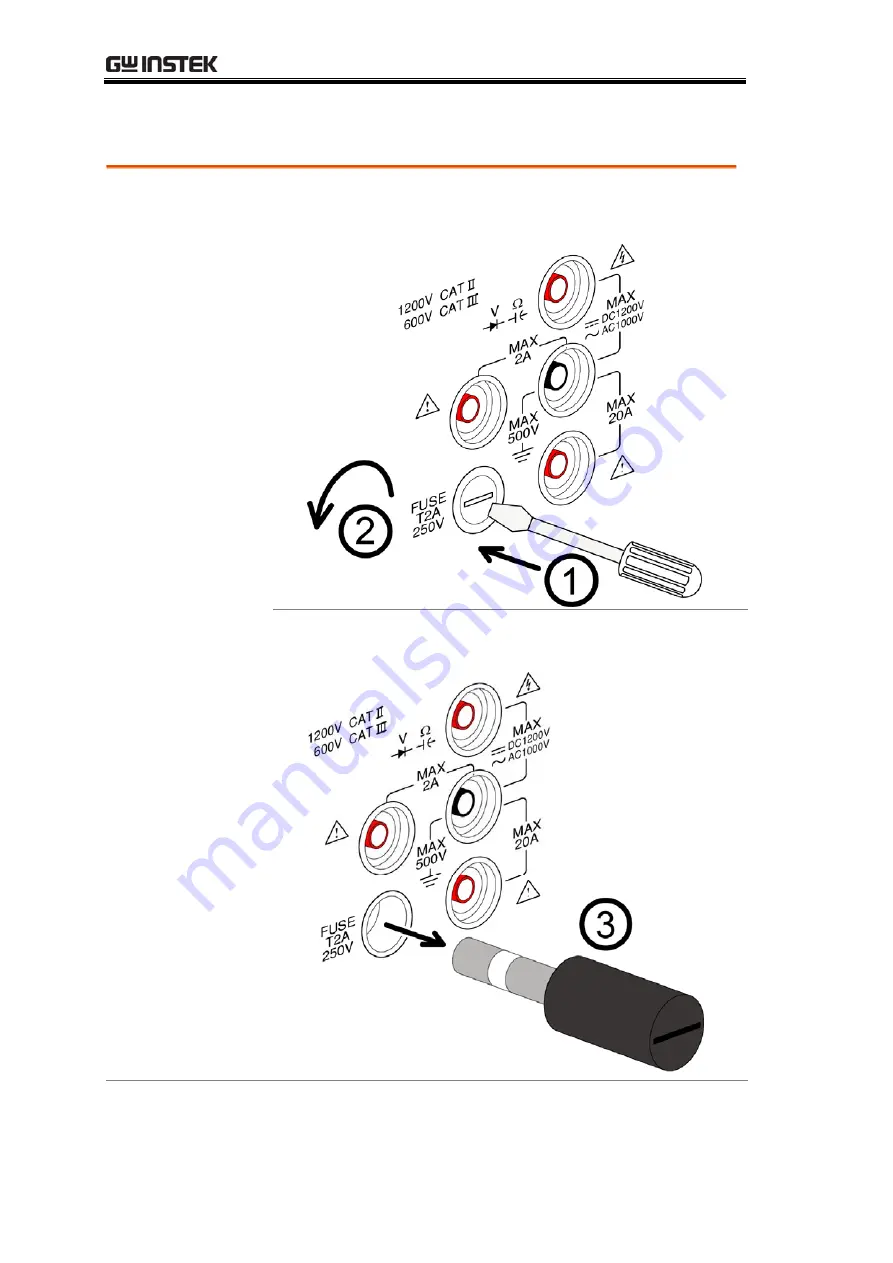Reviews:
No comments
Related manuals for GDM-8245

KANE505
Brand: Kane Pages: 24

C.A 5205
Brand: AEMC Pages: 8

PCE-DM32
Brand: PCE Instruments Pages: 17

Frameport 768
Brand: ADTRAN Pages: 2

PC500
Brand: Sanwa Pages: 42

PC773
Brand: Sanwa Pages: 72

2200
Brand: BGS technic Pages: 14

Gamma 10
Brand: Sifam Tinsley Pages: 16

3440
Brand: PeakTech Pages: 120

35632 Series
Brand: Oakton Pages: 35

MS8221
Brand: V&A Pages: 24

23
Brand: LIMIT Pages: 17

3240S
Brand: Canoga Perkins Pages: 50

DMM7512
Brand: Keithley Pages: 13

608
Brand: Protek Pages: 24

QK-A034-B
Brand: Quark-Elec Pages: 2

602
Brand: IDEAL Pages: 6

LTC 2662 Series
Brand: Bosch Pages: 3