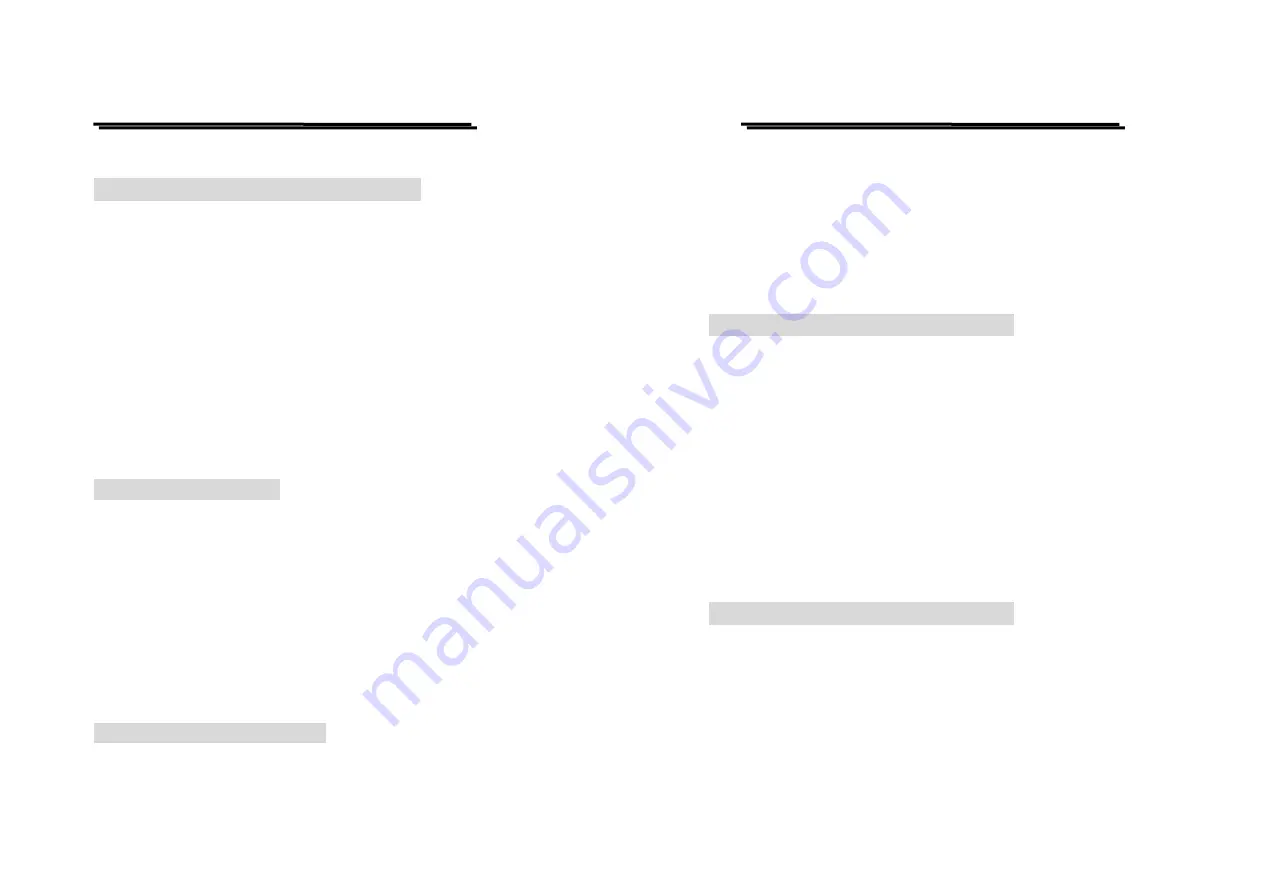
GDM-8246 MULTIMETER
PROGRAMMER MANUAL
⎯
30
⎯
Please refer to the unit for every range shown as Table 6-1.
:CONFigure:CURRent:ACDC <NR
2
>
Function:
Set the AC+DC current function and range.
Syntax:
:CONFigure:CURRent:ACDC <NR2>
Examples:
:CONFigure:CURRent:ACDC
0
sets the AC+DC current function and
auto-range.
:CONFigure:CURRent:ACDC 1.5
sets the AC+DC current function
and 50mA range.
Please refer to the unit for every range shown as Table 6-1.
:CONFigure:DIODe
Function:
Set the DC diode function.
Syntax:
:CONFigure:DIODe
Examples:
:CONFigure:DIODe sets diode function.
Please refer to the unit for every range shown as Table 6-1.
:CONFigure:SFRequency
Function:
GDM-8246 MULTIMETER
PROGRAMMER MANUAL
⎯
31
⎯
Set the frequency function in the AC mode.
Syntax:
:CONFigure:SFRequency
Examples:
:CONFigure:SFRequency sets the frequency function.
:CONFigure:RESistance <NR
2
>
Function:
Set the resistance function and range.
Syntax:
:CONFigure:RESistance <NR2>
Examples:
:CONFigure:RESistance 0 sets the resistance function and auto-range.
:CONFigure:RESistance 39 sets the resistance function and 50 ohm
range.
Please refer to the unit for every range shown as Table 6-1.
:CONFigure:VOLTage:DC <NR
2
>
Function:
Set the DC voltage function and range.
Syntax:
:CONFigure:VOLTage:DC <NR2>
Examples:
:CONFigure:VOLTage:DC 0 sets the DC voltage function and auto-range.













































