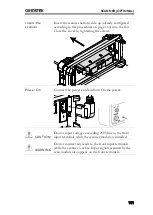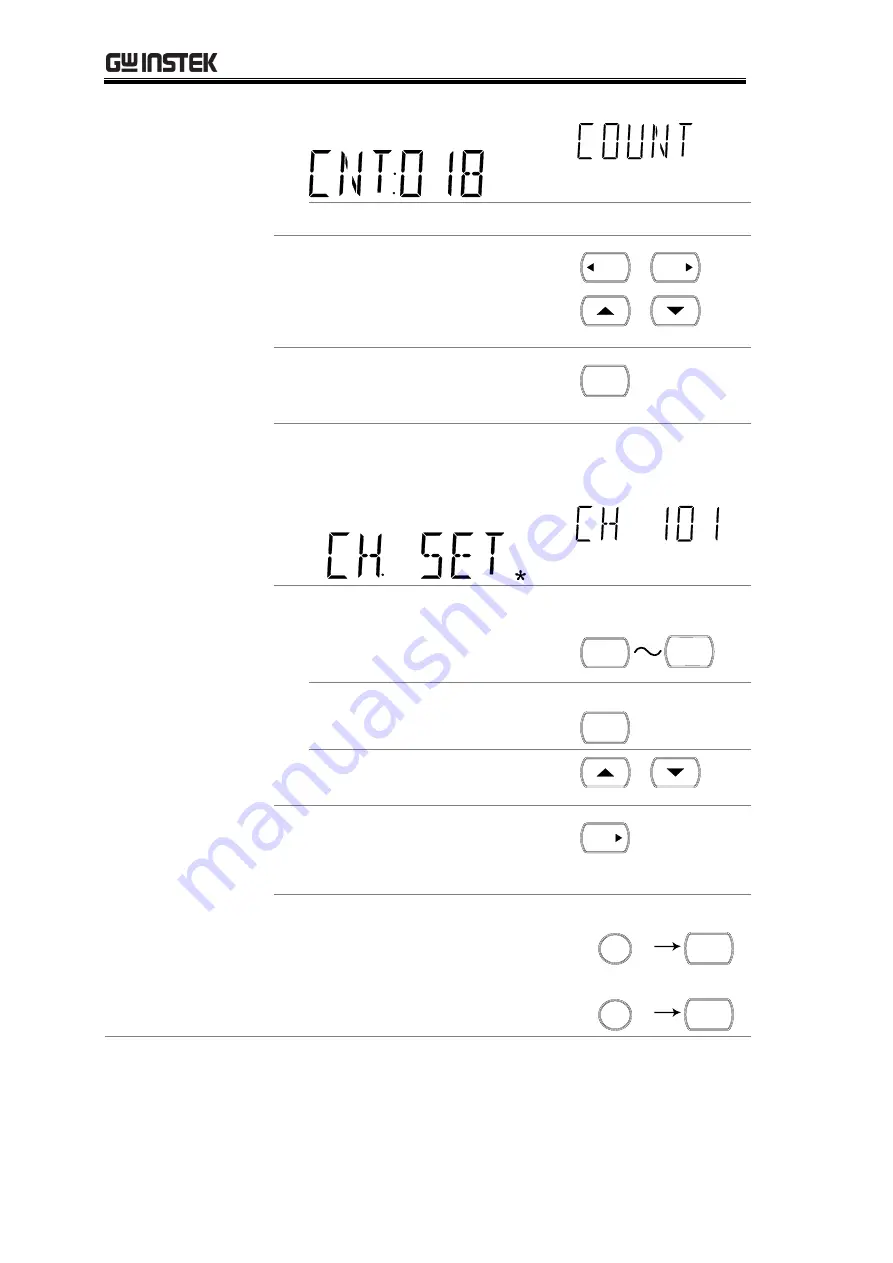
GDM-8261A User Manual
118
Range
1 ~ 999
10.
Move the cursor to the count
number using the Left/Right
key, and change the value using
the Up/Down key.
HOLD
TRIG
11.
When finished, press the Enter
key. The channel setting appears.
AUTO
ENTER
12.
The Minimum (first) scanned channel appears. The
default setting is CH101.
V
m
S
AUTO
DC
13.
Set the measurement conditions.
To select measurement item,
press the target key.
ACV
TEMP
To select Auto range, press
the AUTO key.
AUTO
RATE
To manually select the range,
press the Up/Down key.
14.
When finished, press the Right
key to confirm the edit and to
move to the next channel.
TRIG
15.
When all channel configurations
are completed, press the Exit
key followed by the ACV or
DCV key. The display goes back
to the default mode.
/ EXIT
SHIFT
ACV
SCAN
/ EXIT
SHIFT
DCV
STEP