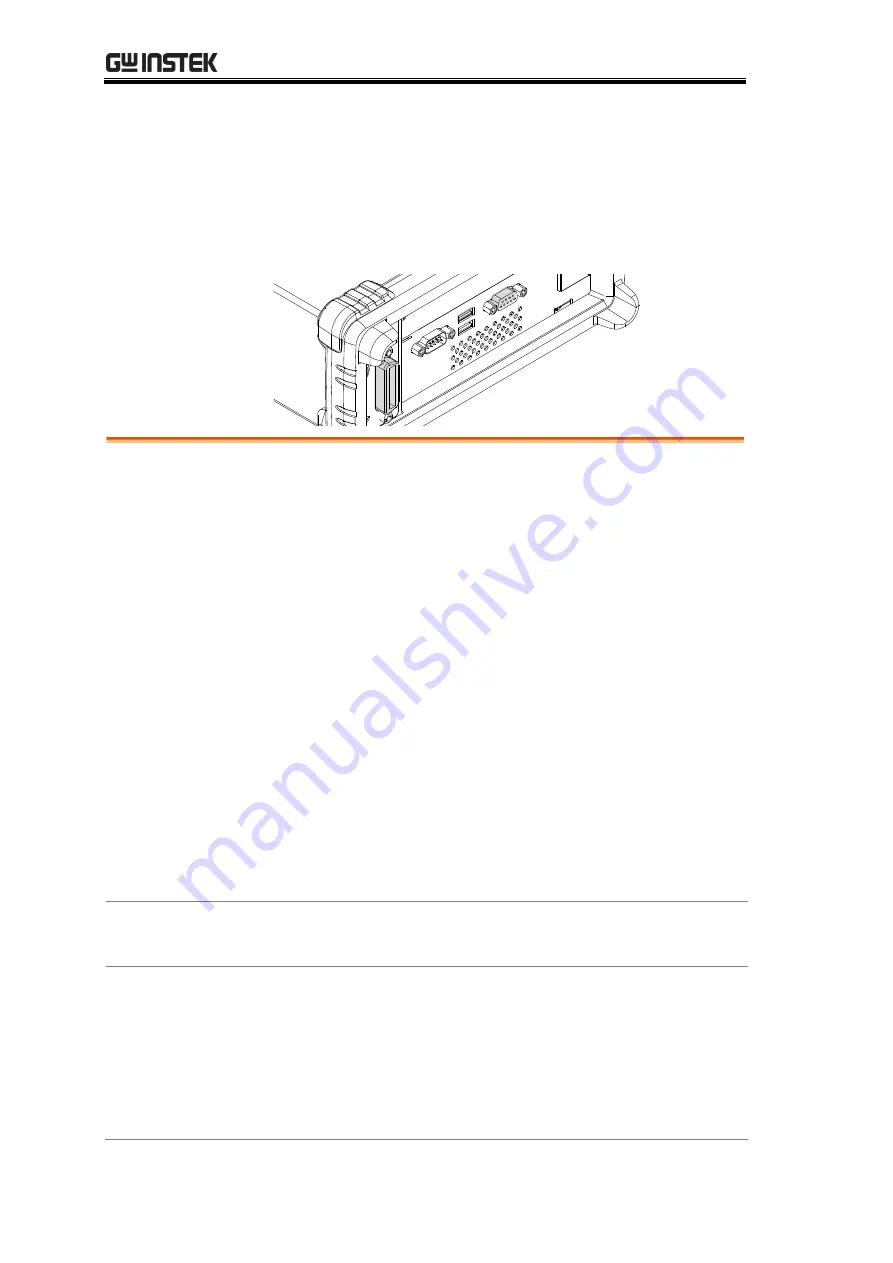
GDM-8261A User Manual
130
R
EMOTE CONTROL
Interface
Overview .............................................................. 132
Configure USB Interface ...................................... 132
Configure RS-232C Interface ................................ 133
Set the EOL Character .......................................... 134
Set the Separation Character ............................... 135
Set the Return Format .......................................... 136
Insert GPIB Card .................................................. 138
Configure GPIB Interface ..................................... 139
Insert Ethernet Card ............................................. 141
Activate Ethernet Interface ................................... 142
Configure Ethernet Interface (RESET) .................. 144
Configure Ethernet Interface to DHCP ................. 145
Configure Ethernet IP........................................... 146
View MAC Address ............................................... 152
Configure Telnet Port ........................................... 153
Return to Initial Settings ...................................... 154
View Web Password Settings ............................... 156
Remote Terminal Session (Telnet) ....................... 157
Web Control
Interface
Web Control Interface .......................................... 159
Command Syntax
and Command
Set
Command Syntax ................................................. 163
Command Set ...................................................... 164
CONFigure Commands ........................................ 172
Secondary Display: CONFigure2 Commands ....... 174
Measure Commands ............................................ 177
SENSe Commands ............................................... 180
CALCulate Commands ......................................... 194
















































