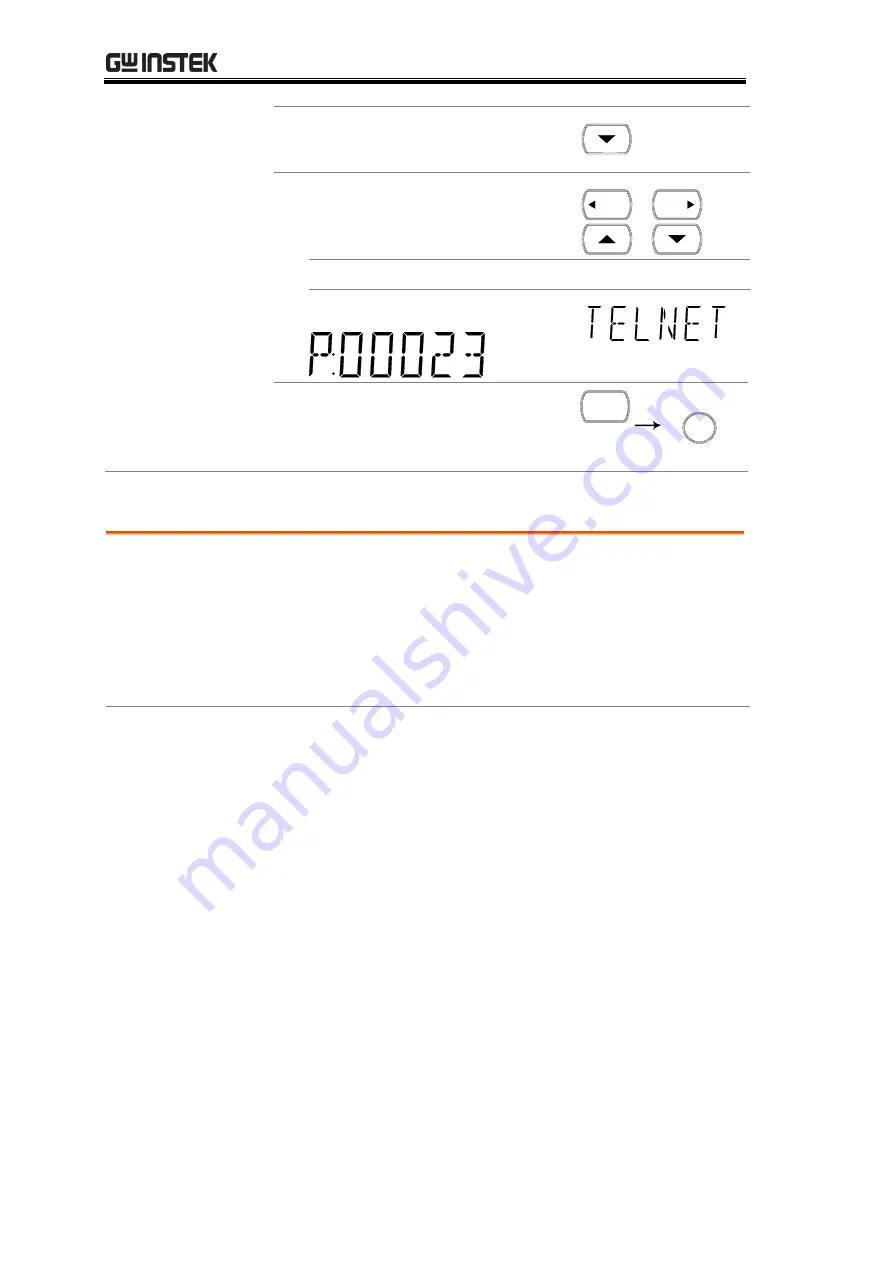
GDM-8261A User Manual
154
3.
Press the Down key. The Telnet
port appears.
4.
Change the telnet port using the
Left/Right and Up/Down keys.
HOLD
TRIG
Range
1~65535(Default = 23)
5.
Press the Enter key followed by
the Exit key to confirm and exit
the configuration menu.
AUTO
ENTER
/ EXIT
SHIFT
Return to Initial Settings
Background
The INIT function is used to return the GDM-8261A
back to the original LAN settings. This will also reset the
web password back to 123456 if the password has been
forgotten.
The INIT function should also be used after the Ethernet
card is installed.
Default LAN
settings
DHCP: ON
TELNET Port: 23
TELNET timeout: 900 seconds
WEB password: 123456
UPNP: 6432
Module name: G8261A-00000000
(where 00000000 is the serial number)
















































