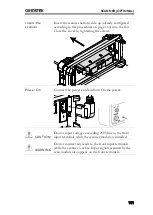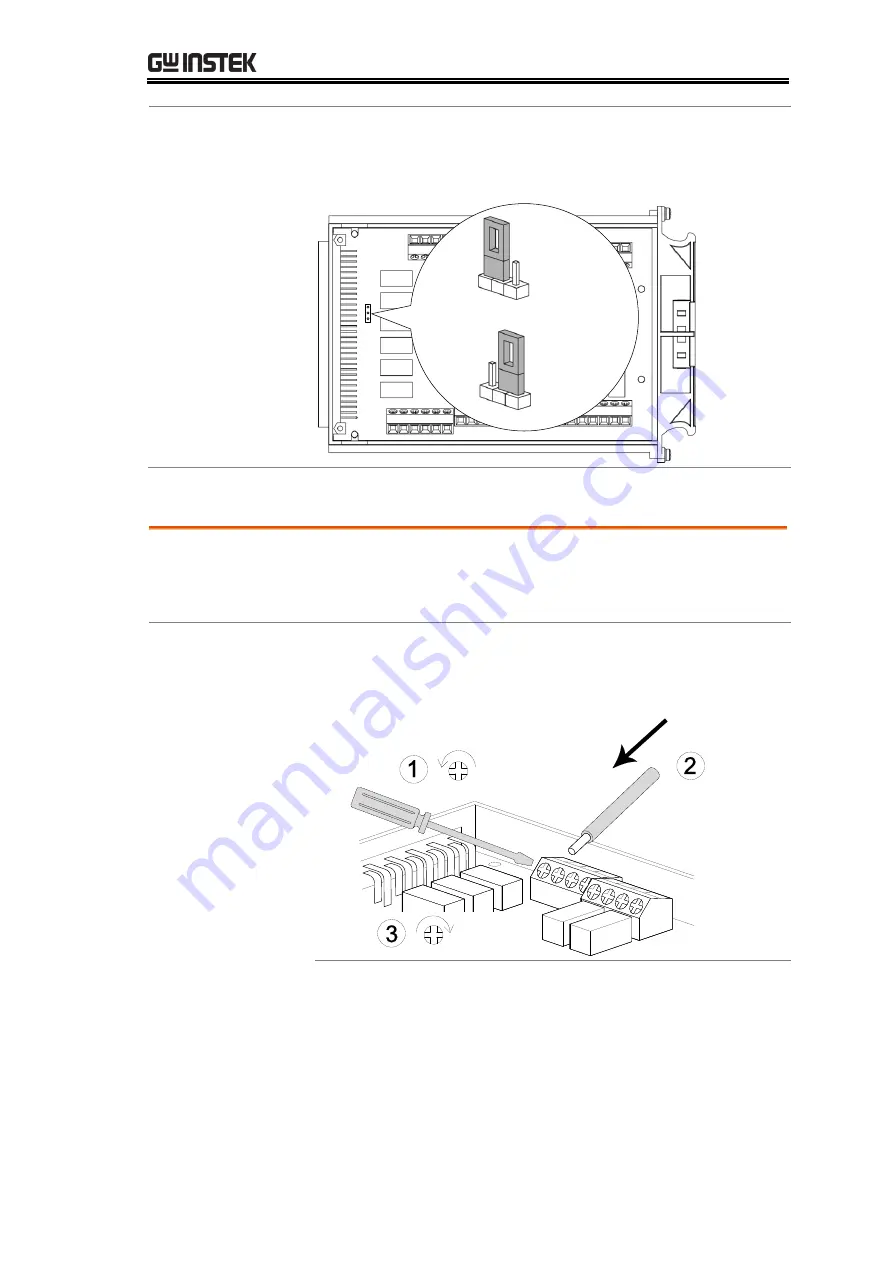
SCANNER (OPTIONAL)
107
Enable scanner
(Jumper J9)
Set the jumper J9 on the rear side of the board
accordingly. Move the jumper up (pins 3-2) to disable the
scanner, and down (pins 2-1) to enable the scanner.
3
2
1
J9
3 2 1
3 2
1
Enabled
Disabled
J9
Connect Wires
Wire selection
Make sure the wires have at least the same voltage and
current capacity as the maximum ratings of the
measurement.
Connection
1.
Turn the screw left (loose) using a screw driver and
insert the wire. Turn the screw right (tighten) and
secure the connection.
Tighten
Loosen
Insert