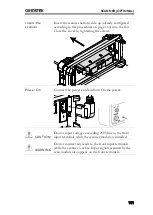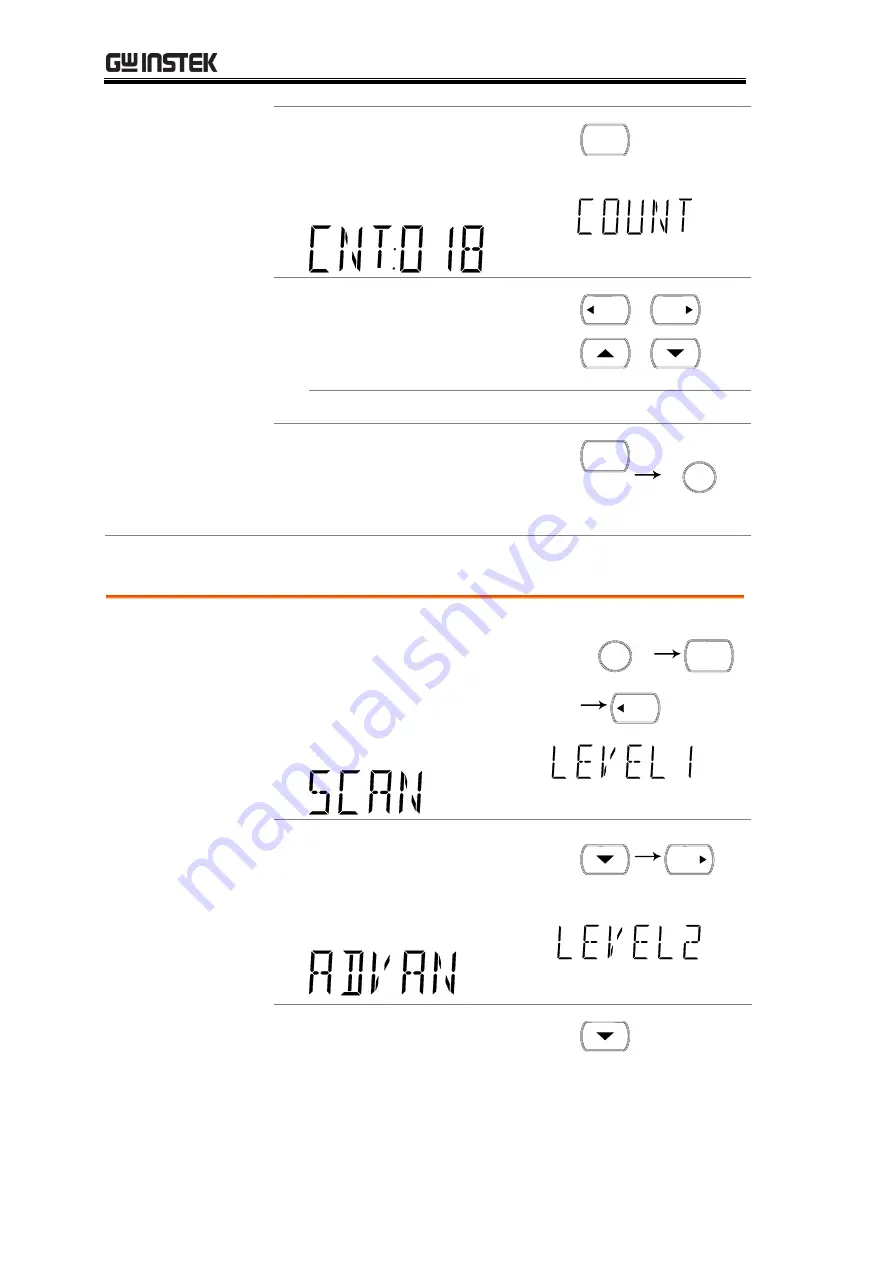
GDM-8261A User Manual
116
9.
Press the Enter key. The loop
(step) Count setting appears.
AUTO
ENTER
10.
Move the cursor to the count
number using the Left/Right
key, and change the value using
the Up/Down key.
HOLD
TRIG
Range
1 ~ 999
11.
Press the Enter key followed by
the Exit key. The setting is
stored and the display goes back
to the normal mode.
AUTO
ENTER
/ EXIT
SHIFT
Setup Advanced Scan
Panel operation
1.
Press the Shift key, the 2nd key
(MENU), the Left key. The Scan
menu appears.
/ EXIT
SHIFT
2ND
MENU
HOLD
2.
Press the Down key followed by
the Right key. The Advanced
Scan menu appears.
TRIG
3.
Press the Down key. The
Starting (Minimum) channel
setting appears.