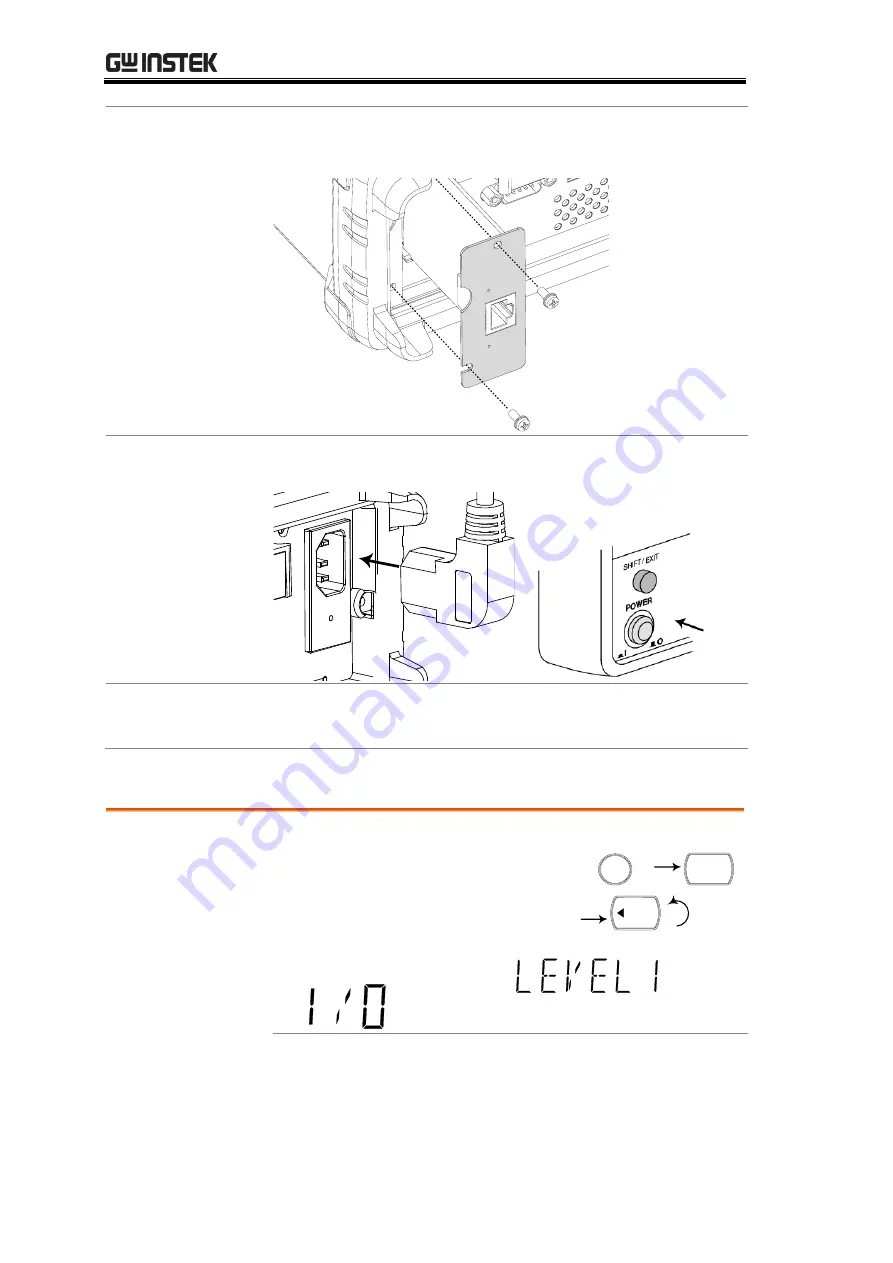
GDM-8261A User Manual
142
Insert the
Ethernet card
Insert the Ethernet card into the slot. Close the cover by
tightening the screws.
Power On
Connect the power cord and turn on the power.
Initialize
Execute the INIT function to initialize the LAN settings,
see page 154 for details.
Activate Ethernet Interface
Ethernet(LAN)
port activation
1.
Press the Shift key, the 2nd
(Menu) key, and then the Left
key repeatedly until the I/O
configuration menu appears.
/ EXIT
SHIFT
2ND
MENU
HOLD
















































