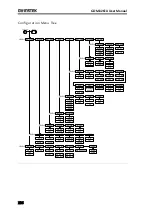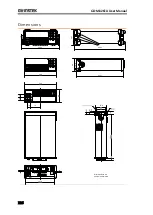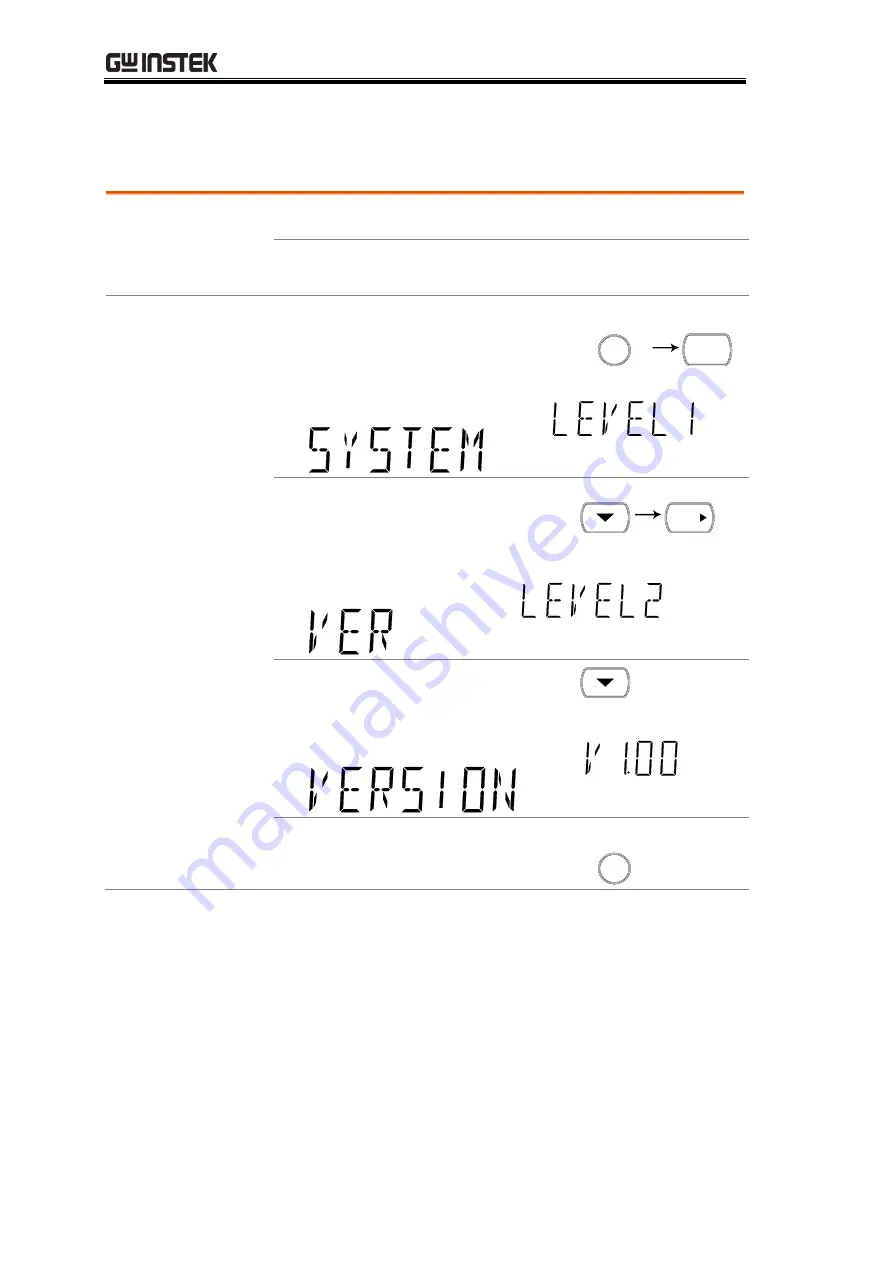
GDM-8261A User Manual
212
Firmware Version
Background
Firmware version is available from the system menu.
Firmware
version
Shows the GDM-8261A firmware
version number.
View firmware
version
1.
Press the Shift key followed by
the 2nd (Menu) key. The system
menu appears.
/ EXIT
SHIFT
2ND
MENU
2.
Press the Down key followed by
the Right key. The firmware
version menu appears.
TRIG
3.
Press the Down key. The
firmware version appears.
4.
Press the Exit key to go back to
the default display.
/ EXIT
SHIFT