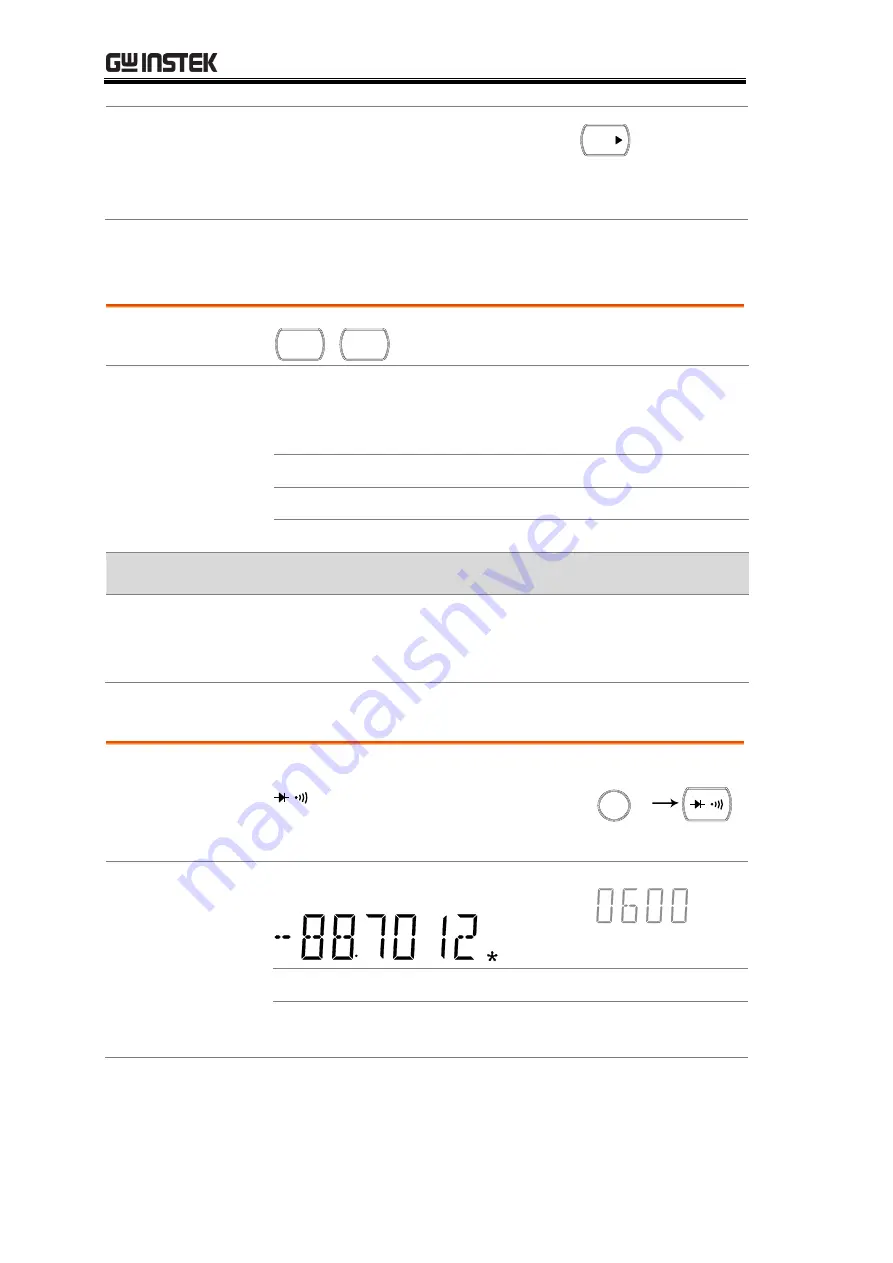
GDM-8261A User Manual
58
Manual
triggering
Press the Trig key to trigger the
measurement manually. The trigger
must be set to external (EXT) for
manual triggering. See page 76.
TRIG
dBm/dB/W Measurement
Applicable to
ACV
DCV
Background
Using the ACV or DCV measurement result, the
GDM-8261A calculates the dB, dBm or W value based
on a reference resistance value in the following way.
dBm
10 x log
10
(1000 x Vreading
2
/ Rref)
dB
dBm
–
dBmref
W
Vreading
2/
Ref
Parameters
Vreading
Input Voltage, ACV or DCV
Rref
Reference resistance simulating an
output load
dBmref
Reference dBm value
Measure dBm/W
Activate dBm
Press the Shift key followed by the
/
key. The 1st display shows
dBm, and the 2nd display shows the
reference resistance.
/ EXIT
SHIFT
/
dBm
dBm result
appears
W
dB
S
DC
m
dBm
Indicates dBm measurement
600
Ω
2nd display indicates the reference
resistance
















































