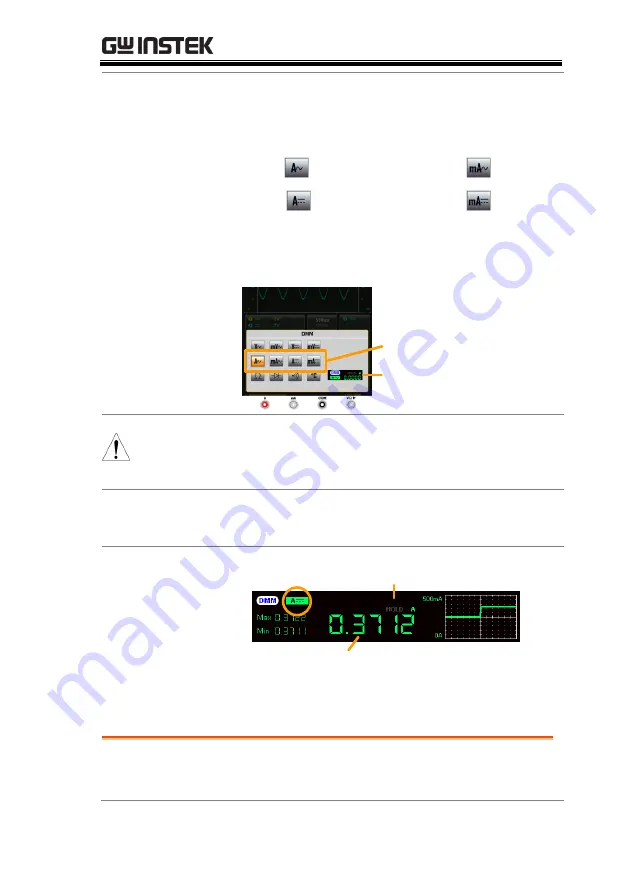
OPERATION
147
Steps
1.
From the multimeter settings choose ACA,
ACmA, DCA or DCmA. Ensure that no more
than the 600mA is input into the mA port.
ACA =
ACmA =
DCA =
DCmA =
2.
The selected mode will be previewed in the
lower corner.
108
180
ACA and DCA keys
Multimeter
settings
Preview screen
Note
Ensure that no more than 600mA is input into the
mA port. Failure to do so will blow the fuse. See
page 176 to replace the fuse.
3.
Press anywhere outside of the multimeter
settings area to return to the main display.
Example
Current measurement
DMM mode
Max
Min
Hold on/off
Trend plot
(vertical view only)
Resistance Measurement
Back Ground
The GDS-200/300 can measure resistance up to
4 counts.
















































