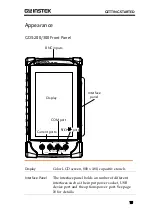GETTING STARTED
23
Horizontal
Window Indicator
Shows the current horizontal scale and
position in relation to the record length.
Drop Down Menu
Area
Tapping anywhere in the title bar will trigger
the drop down menu.
Gesture Control
Menu
The gesture control menu allows you to
configure whether the touch gestures control
the input waveforms or the cursors. This
menu will also turn the cursor display on or
off.
Channel
Indicators
The channel indicator shows the vertical
position of each active channel.
Trigger Indicator
Selects the trigger input channel and selects
the trigger source.
Vertical Scale
Shows the vertical scale of each active channel.
Indicates whether any of the reference or math
channels are activated.
Horizontal Scale
Indicates the horizontal scale and the
sampling rate.
Trigger Mode
Shows and configures the trigger settings.
Automatic
Measurements
Shows the automatic measurements. The
automatic measurements can be minimized or
hidden when used in the horizontal mode.
DMM
Measurements
Shows the DMM measurements. When in the
horizontal view the DMM measurements can
be minimized or even hidden.
Hardcopy Key
The Hardcopy key is used as a quick-save key
either for image screenshots, waveforms,
setup files or all of the above.