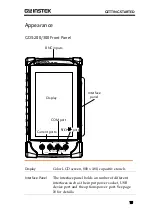Reviews:
No comments
Related manuals for GDS-207

4065
Brand: National Instruments Pages: 93

MultiMeter-Compact
Brand: LaserLiner Pages: 26

HHM19C
Brand: Omega Pages: 14

INHA515 (DVM1500)
Brand: Velleman Pages: 41

CW-4142
Brand: CableWorld Pages: 7

TBM27
Brand: CABAC Pages: 9

TK-3211
Brand: Chekman Pages: 2

AX-594
Brand: Axio MET Pages: 12

AX-100
Brand: Axio Pages: 5

ET-2907
Brand: Minipa Pages: 98

2203
Brand: BGS technic Pages: 20

UT90C
Brand: UNI-T Pages: 36

DM78C
Brand: Amprobe Pages: 15

Hexagon 60
Brand: Amprobe Pages: 22

AM50
Brand: Amprobe Pages: 24

AM-540-EUR
Brand: Amprobe Pages: 33

AM90
Brand: Amprobe Pages: 40

626005055
Brand: Wabtec Pages: 60