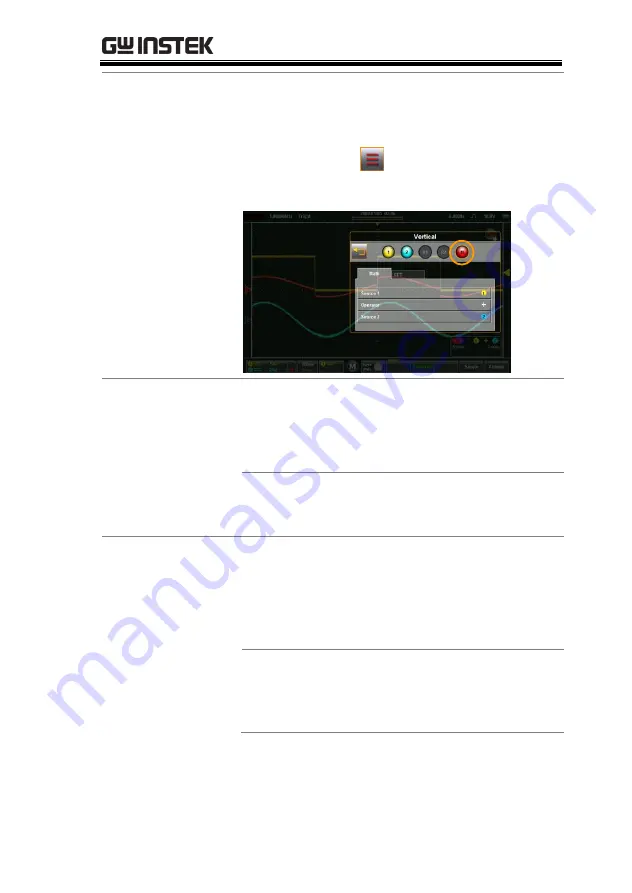
OPERATION
57
Setup
1.
Select the math channel by selecting
the M icon.
2.
Press the Options
icon to bring up the math
settings.
Math waveform selected
Math settings
Math
1.
Press the Math tab to reveal the math options.
2.
From the Math tab select the sources and the
math operator.
Source 1
Operator
Source 2
CH1, CH2, Ref1, Ref2
+, - , ×, ÷
CH1, CH2, Ref1, Ref2
FFT
1.
Press the FFT tab to reveal the FFT math
options.
2.
From the FFT tab select the source, units and
FFT window function.
Source 1
Operator
Window
CH1, CH2, Ref1, Ref2
dBV RMS, Linear RMS
Hanning, Rectangular, Hamming,
Blackman
















































