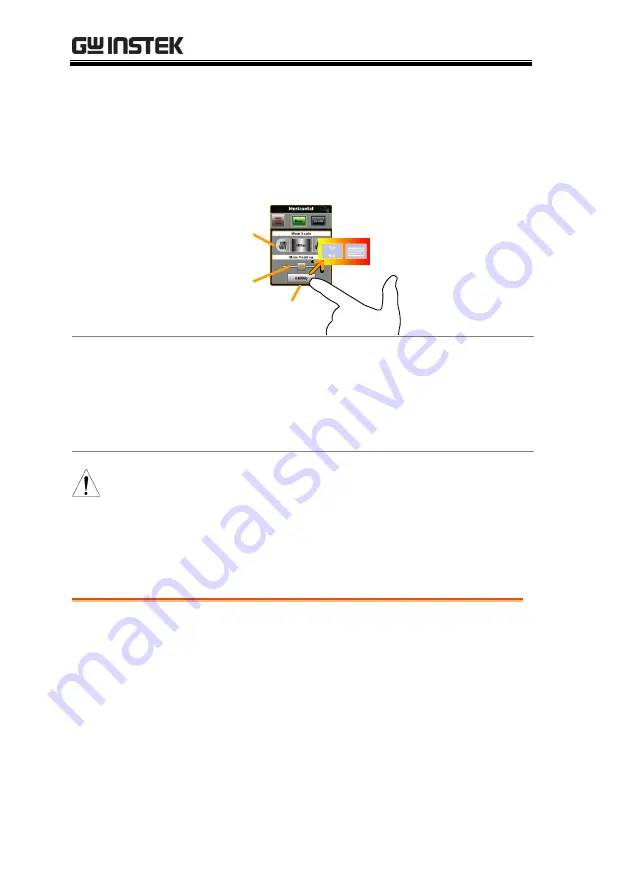
GDS-200 & GDS-300 Series User Manual
60
7.
To manually set the horizontal position, drag
from the Horizontal Position key and drop to
the keyboard icon. Type in the value for the
horizontal position with the keypad that
appears.
Scale
picker
Position
slider
Drag and drop the
Horizontal
Position key to
manually set the
horizontal position
Horizontal
Position key
Touch Control
1.
Swipe the screen to set the horizontal
position.
2.
Use a pinch gesture to increase or
decrease the horizontal scale.
Note
Position: When using the touch screen to set the
horizontal position, it will automatically snap to
the zero position at each crossing. To move past
the zero position, use the swipe gesture again.
Horizontal Expansion
Background
The Options menu in the Horizontal/Zoom
menu allows you to set the horizontal
expansion mode.
There are two horizontal expansion options:
By Center and By Trigger Position.
By Center
Scales the waveform from the
center of the display.
















































