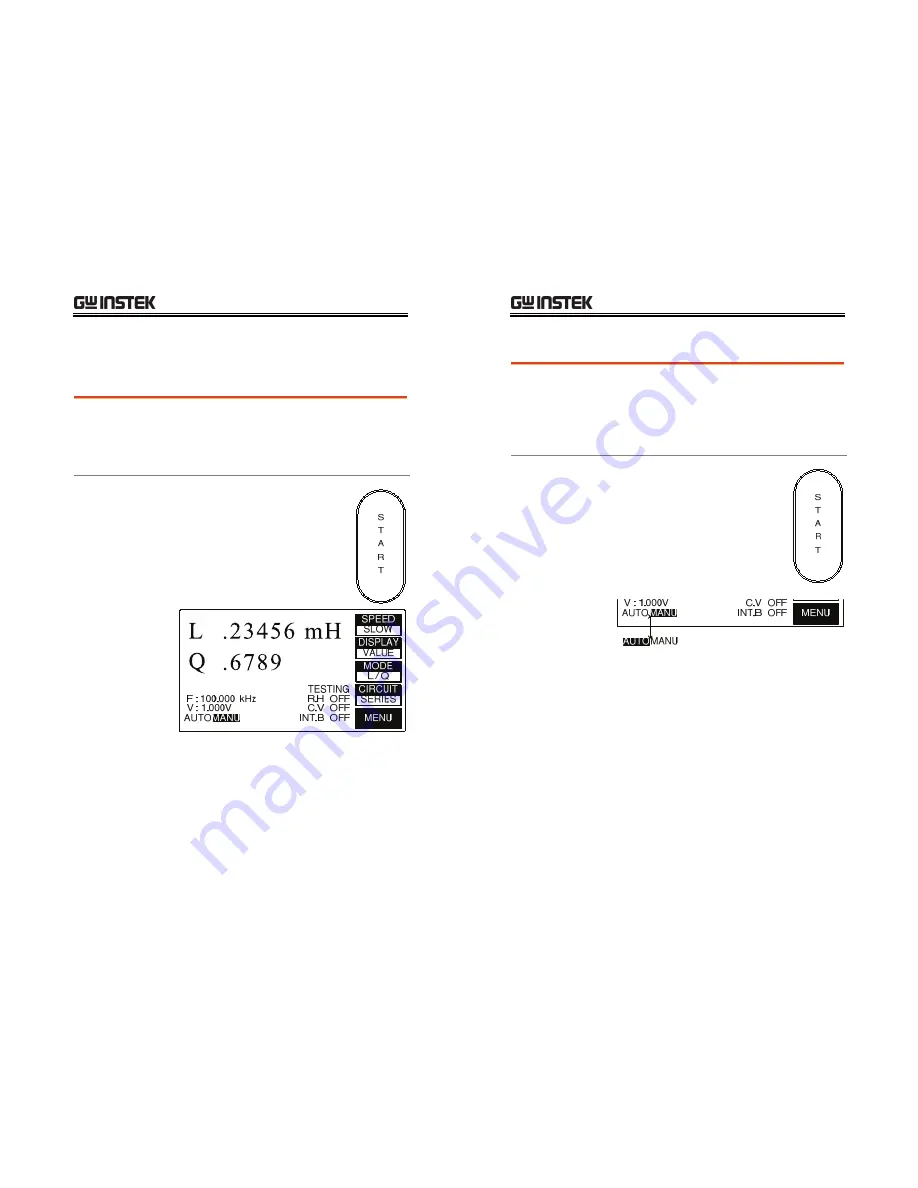
BASIC
MEASUREMENT
43
Running Measurement
Select Single measurement
Background
Measurements can be manually controlled
(MANU) or automatically updated (AUTO).
In manual mode, one measurement is performed
by pressing the start key.
Panel operation
1.
Press the START key to manually
perform a measurement when in
manual mode.
TESTING will appear on the screen, followed by
the measurement results. The duration of the test
will depend on the measurement accuracy and the
number of averages used.
LCR-800
User
Manual
44
Select Automatic measurement
Background
Measurement can be manually controlled (MANU)
or automatically updated (AUTO).
In continuous mode (AUTO), measurements are
automatically done and the display is updated
according to the measurement speed setting.
Panel operation
1.
Hold the START key for a few
seconds to toggle between automatic
(AUTO) and manual (MANU)
mode.
2.
When in AUTO mode,
measurements will start
automatically until AUTO mode is
switched back to MANU.
The bottom of the screen will indicate if AUTO or
MANU mode is activated.
Testing will appear on the screen each time a
measurement is completed.
















































