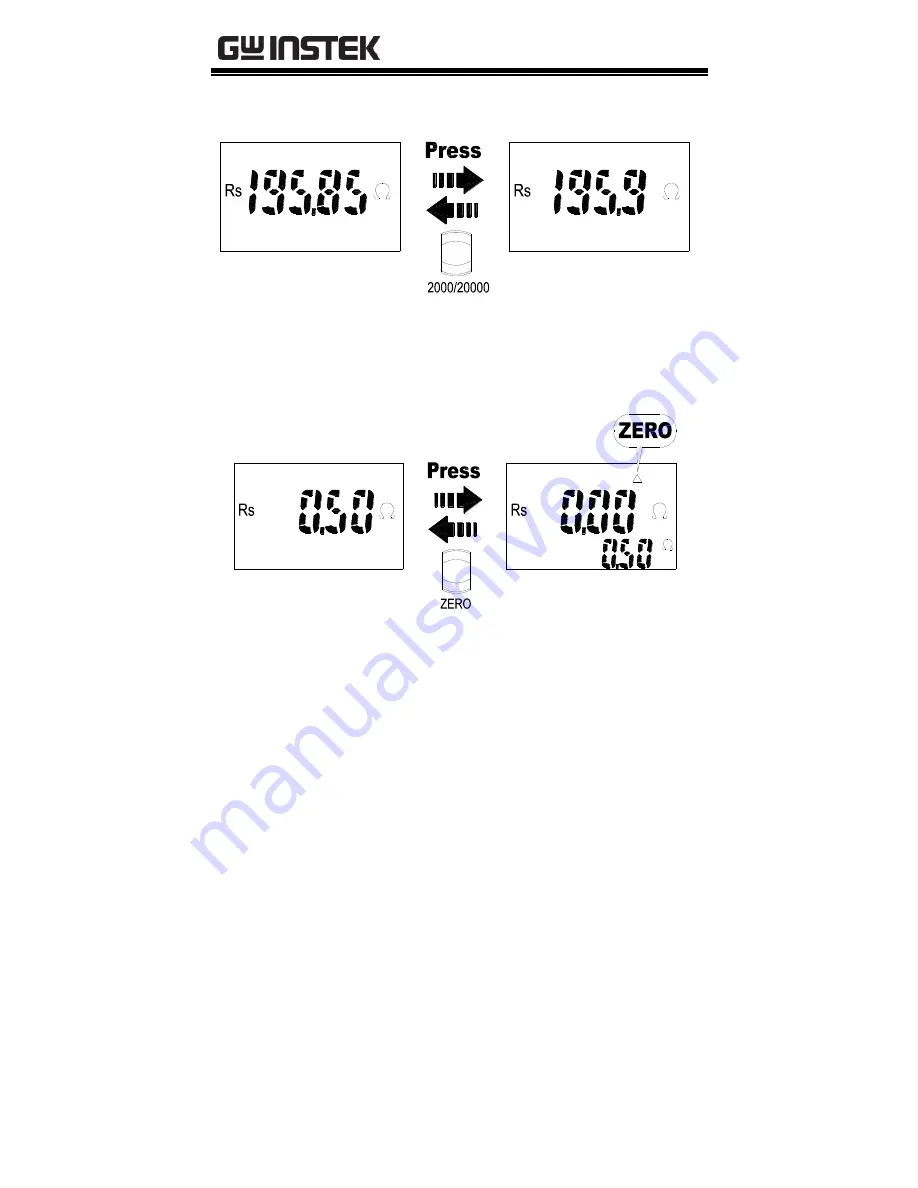
LCR-914/915/916 User Manual
13
Selecting the Display Count
• Press the 2000 /20000 button to select the display count.
Zero
The Zero mode records the current input value as a reference
and displays the reference on the sub display. Any inputs after
this will be subtracted from the reference value and displayed on
the main display. To use the Zero mode, follow the steps below.
1. Press
the Zero button to enter Zero mode. The “Δ” symbol
appears on the display.
2. Press the Zero button again to record a new input value as a
reference.
3. Hold the Zero button for 2 seconds to exit this mode.














































