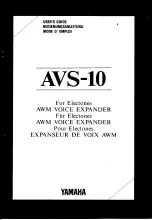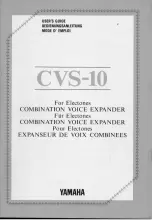PEL-3000(H) User Manual
162
Save Data
When the Battery stop voltage, stop time or
stop AH was tripped. Press TEST Result [F1] to
view the test result waveform.
Plug in USB flash drive and press Save [F3] to
save the waveform picture.
Press Esc [F1] to exit the waveform view mode.
Press Save [F3] to save the data log to USB flash
drive. The file name should be RESULTxx.CSV.
The file RESULTxx.CSV can be opened in the
computer.
Summary of Contents for PEL-3000 Series
Page 1: ...DC Electronic Load PEL 3000 H Series USER MANUAL VERSION 2 00 ISO 9001 CERTIFIED MANUFACTURER ...
Page 24: ...PEL 3000 H User Manual 22 PEL 3111H PEL 3211 Booster Pack PEL 3211H Booster Pack ...
Page 41: ...GETTING STARTED 39 Fasteners 2 ...
Page 207: ...REMOTE CONTROL 205 6 7 8 9 The function check is complete ...
Page 229: ...APPENDIX 227 Operating Area PEL 3021 ...
Page 230: ...PEL 3000 H User Manual 228 PEL 3041 ...
Page 231: ...APPENDIX 229 PEL 3111 ...
Page 232: ...PEL 3000 H User Manual 230 PEL 3211 Booster Pack PEL 3021H ...
Page 233: ...APPENDIX 231 PEL 3041H ...
Page 234: ...PEL 3000 H User Manual 232 PEL 3111H PEL 3211H Booster Pack ...
Page 235: ...APPENDIX 233 ...