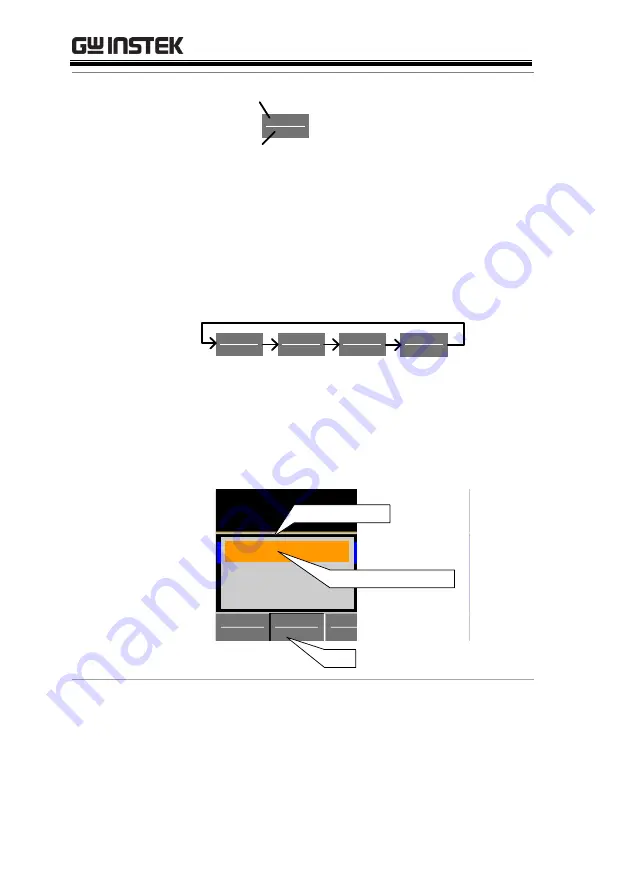
PEL-3000(H) User Manual
46
Toggle Parameter
or State
Mode
CC
Function/Item
Parameter or State
This type of soft-menu icon has the function/item
on the top of the label and the selected setting or
mode on the bottom of the label.
Repeatedly press the associated function key (F1-
F5) to cycle through each setting. For example,
repeatedly pressing the
Mode
soft-menu key will
cycle through the CC, CR, CV and CP modes.
Mode
CR
Mode
CC
Mode
CV
Mode
CP
For some parameters, a popup window will also
appear. Selection of the setting is the same.
Repeatedly pressing the relevant function key (F1-
F5) will cycle through each setting. The selection
on the popup window will also be reflected on the
label.
Mode
CC
I Range
H 8.75A
V Range
H 800V
Function
Static
Configure
0.00
V
0.0000
A
0.00
W
SlewRate
140.00
CC B Value
0.0000
CC A Value
0.0000
LOAD
RS 232
A Value
Fine
01/Oct/2017
mA/us
A
A
LOW
Middle
High
87.5mA
0.875A
8.750A
label
Popup window
Prameter selection
Parameter Input
The scroll wheel, Enter key and number pad can
be used to edit parameter values.
Summary of Contents for PEL-3000 Series
Page 1: ...DC Electronic Load PEL 3000 H Series USER MANUAL VERSION 2 00 ISO 9001 CERTIFIED MANUFACTURER ...
Page 24: ...PEL 3000 H User Manual 22 PEL 3111H PEL 3211 Booster Pack PEL 3211H Booster Pack ...
Page 41: ...GETTING STARTED 39 Fasteners 2 ...
Page 207: ...REMOTE CONTROL 205 6 7 8 9 The function check is complete ...
Page 229: ...APPENDIX 227 Operating Area PEL 3021 ...
Page 230: ...PEL 3000 H User Manual 228 PEL 3041 ...
Page 231: ...APPENDIX 229 PEL 3111 ...
Page 232: ...PEL 3000 H User Manual 230 PEL 3211 Booster Pack PEL 3021H ...
Page 233: ...APPENDIX 231 PEL 3041H ...
Page 234: ...PEL 3000 H User Manual 232 PEL 3111H PEL 3211H Booster Pack ...
Page 235: ...APPENDIX 233 ...
















































