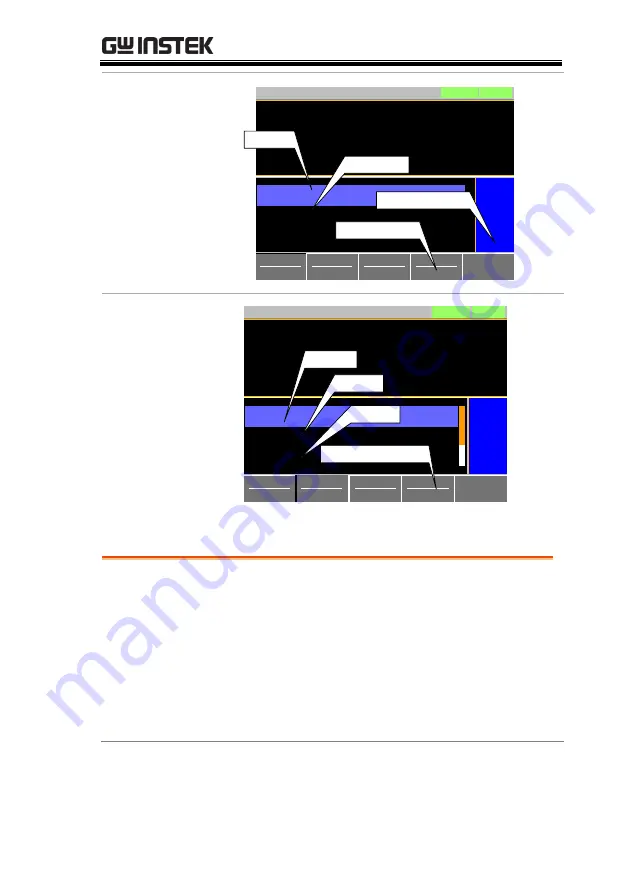
OPERATION
67
Display:
Static Mode
Mode
CP
I Range
H 8.75A
V Range
H 800V
Function
Static
Configure
0.00
V
0.0000
A
0.00
W
CP B Value
0.00
CP A Value
0.00
LOAD
RS232
A Value
Fine
01/Oct/2018
W
W
Active setting
A Value
B Value
+CV
OFF V
Static mode
Display:
Dynamic Mode
Mode
CP
I Range
H 8.75A
V Range
L 80V
Function
Dynamic
Configure
0.000
V
0.0000
A
0.00
W
Timer1
0.025
Level2
0.00
Level1
0.00
LOAD
RS232
Fine
01/Oct/2018
mS
W
W
Dynamic mode
Level1
Level2
Timer1
Select the Display Units for Dynamic Mode Levels
Description
When Dynamic mode is selected, the Level1 and
Level2 values can be set to either discrete values or
as a percentage of a set value.
The setting applies to all applicable operation
modes.
By default the units are set to Value.
When Percent is chosen, 100% = 100% of the Set
power, current or resistance value.
Summary of Contents for PEL-3000 Series
Page 1: ...DC Electronic Load PEL 3000 H Series USER MANUAL VERSION 2 00 ISO 9001 CERTIFIED MANUFACTURER ...
Page 24: ...PEL 3000 H User Manual 22 PEL 3111H PEL 3211 Booster Pack PEL 3211H Booster Pack ...
Page 41: ...GETTING STARTED 39 Fasteners 2 ...
Page 207: ...REMOTE CONTROL 205 6 7 8 9 The function check is complete ...
Page 229: ...APPENDIX 227 Operating Area PEL 3021 ...
Page 230: ...PEL 3000 H User Manual 228 PEL 3041 ...
Page 231: ...APPENDIX 229 PEL 3111 ...
Page 232: ...PEL 3000 H User Manual 230 PEL 3211 Booster Pack PEL 3021H ...
Page 233: ...APPENDIX 231 PEL 3041H ...
Page 234: ...PEL 3000 H User Manual 232 PEL 3111H PEL 3211H Booster Pack ...
Page 235: ...APPENDIX 233 ...
















































