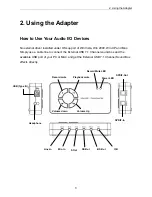External USB 7.1 Channel Sound Box
User’s Manual
2. Under Audio MIDI Setup, open the
Audio Devices
, and make sure you have chose
USB Sound Device
under
System Settings
and
Properties For
. Also please check
Audio Output has setting the
Format: at 8ch-16bit.
After settings as above, please select
Configure Speakers
and going to next step.
3. Select
Multichannel
then chose
7.1 Rear Surround
, and now the setting has finished.
10