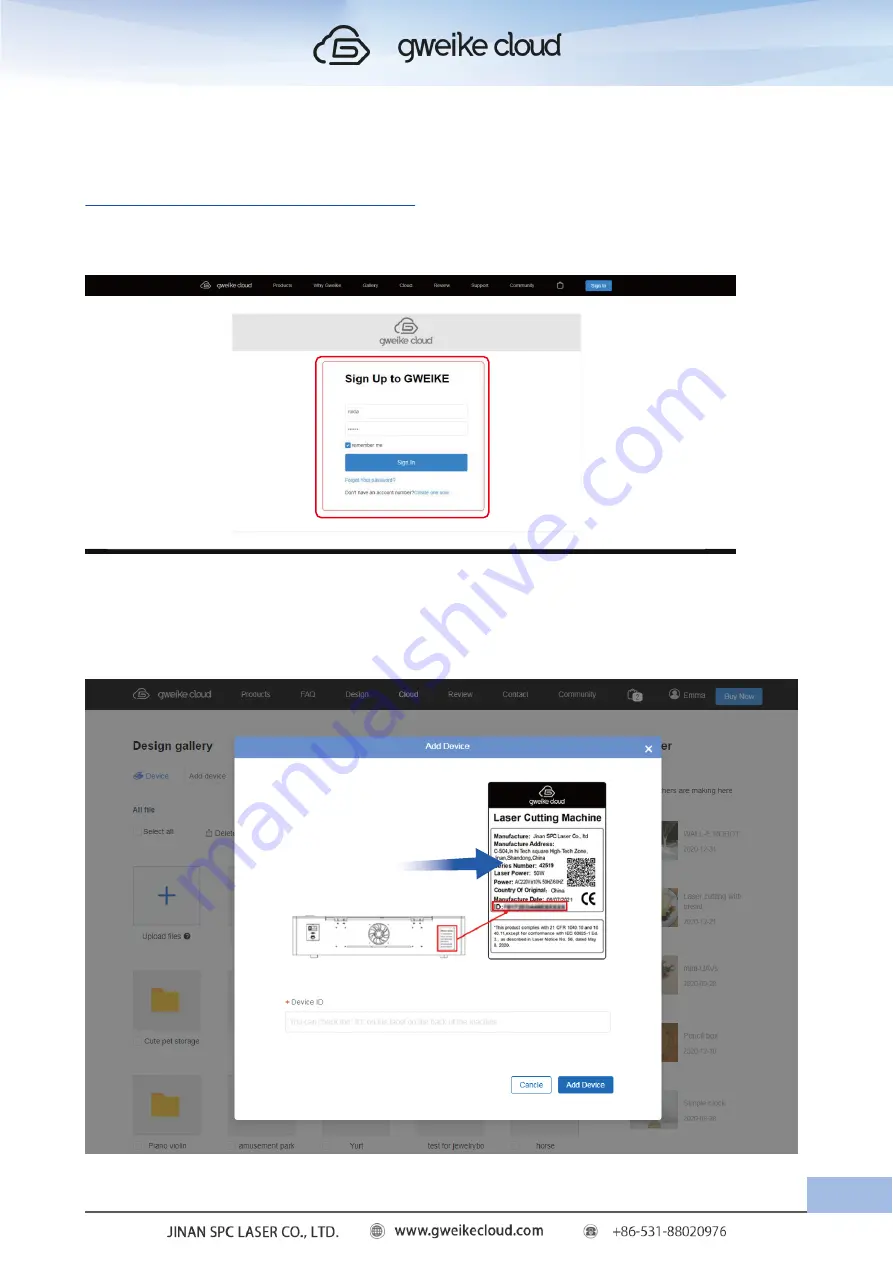
(4)
After register your account successfully,click the to
https://www.gweikecloud.com/cloud,
Login in your account, Enter your account
and password.
(5) Input your machine ID, the machine ID is on the lable on the back of the
machine. When shows “GWEIKE CLOUD added successfully”, pls click “Next”.
19
Summary of Contents for Desktop 3D Laser Printer
Page 1: ......
Page 22: ...18...
Page 39: ...Click The material selection list pops up Click to calibration camera 35...
















































