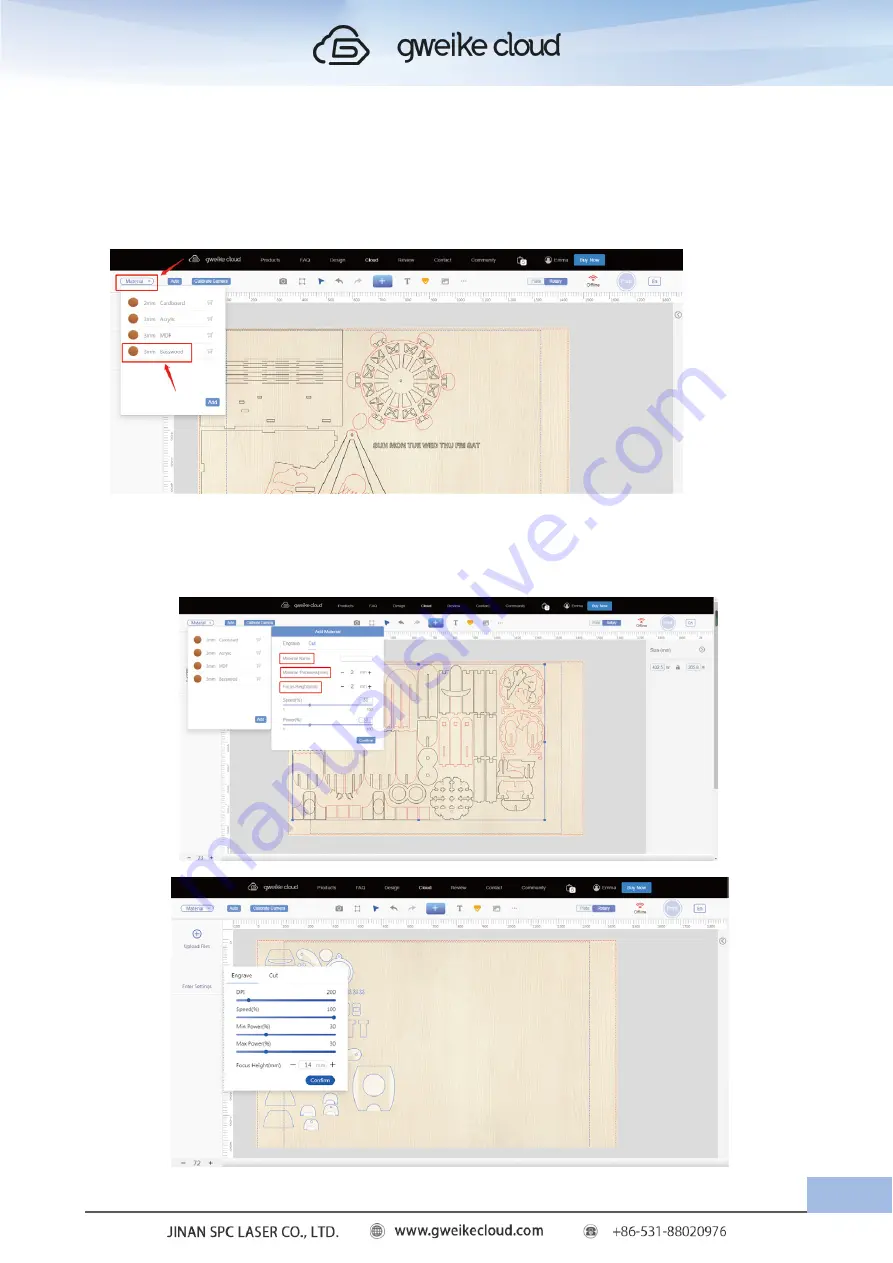
Remarks: gweikecloud official materials, with barcode, the device can automatically
identify, automatically select parameters, no need to manually set. Non-gweikekecloud
material Please manually click the "Select" button on the operation page to select the
processing material
.
(3).Drag the file to the work panel, select the processing material, and click the first
image in the left column to manually select Cut and Engrave (Cut is cutting, Engrave is
engraving).
Remarks: gweikecloud official materials, with barcode, the device can automatically
identify, automatically select parameters, no need to manually set. Non-gweikekecloud
material Please manually click the "Select" button on the operation page to select the
processing material
.
(3).Drag the file to the work panel, select the processing material, and click the first
image in the left column to manually select Cut and Engrave (Cut is cutting, Engrave is
engraving).
27
Summary of Contents for Desktop 3D Laser Printer
Page 1: ......
Page 22: ...18...
Page 39: ...Click The material selection list pops up Click to calibration camera 35...
















































