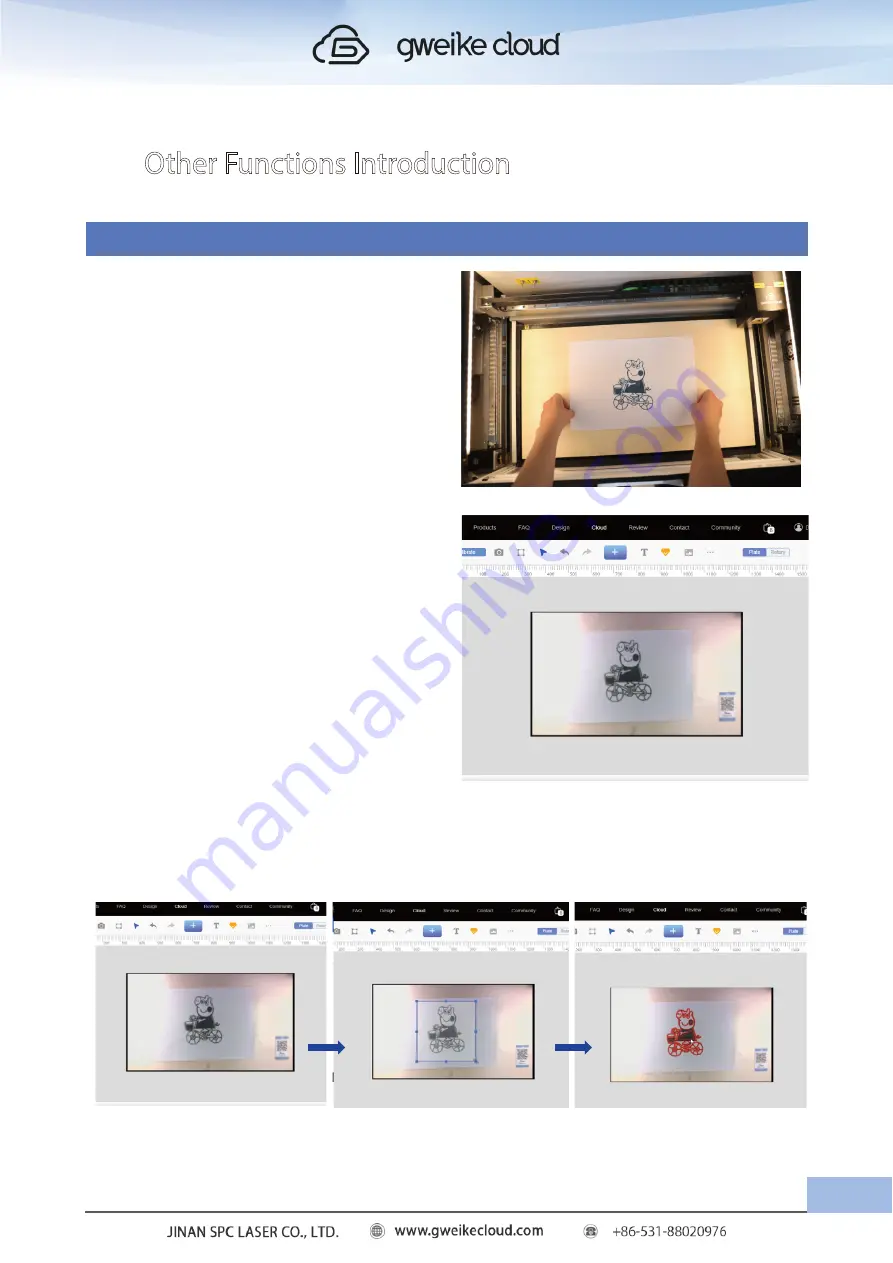
Ⅴ.
Other Functions Introduction
1.Function of extraction
①
.Open the cover of the machine, put
the hand-drawn drawings or other objects
with patterns on the surface of the machine
table, and close the cover.
②
.After the machine cover is closed,
the machine will reset, then the camera
will automatically take pictures, and wait
for the image to refresh to the operation
interface or click Preview.
③
Click the "Trace" button, select the part to be extracted in the box, and automatically
extract the line after selecting the box. Follow the above printing steps.
31
Summary of Contents for Desktop 3D Laser Printer
Page 1: ......
Page 22: ...18...
Page 39: ...Click The material selection list pops up Click to calibration camera 35...
















































