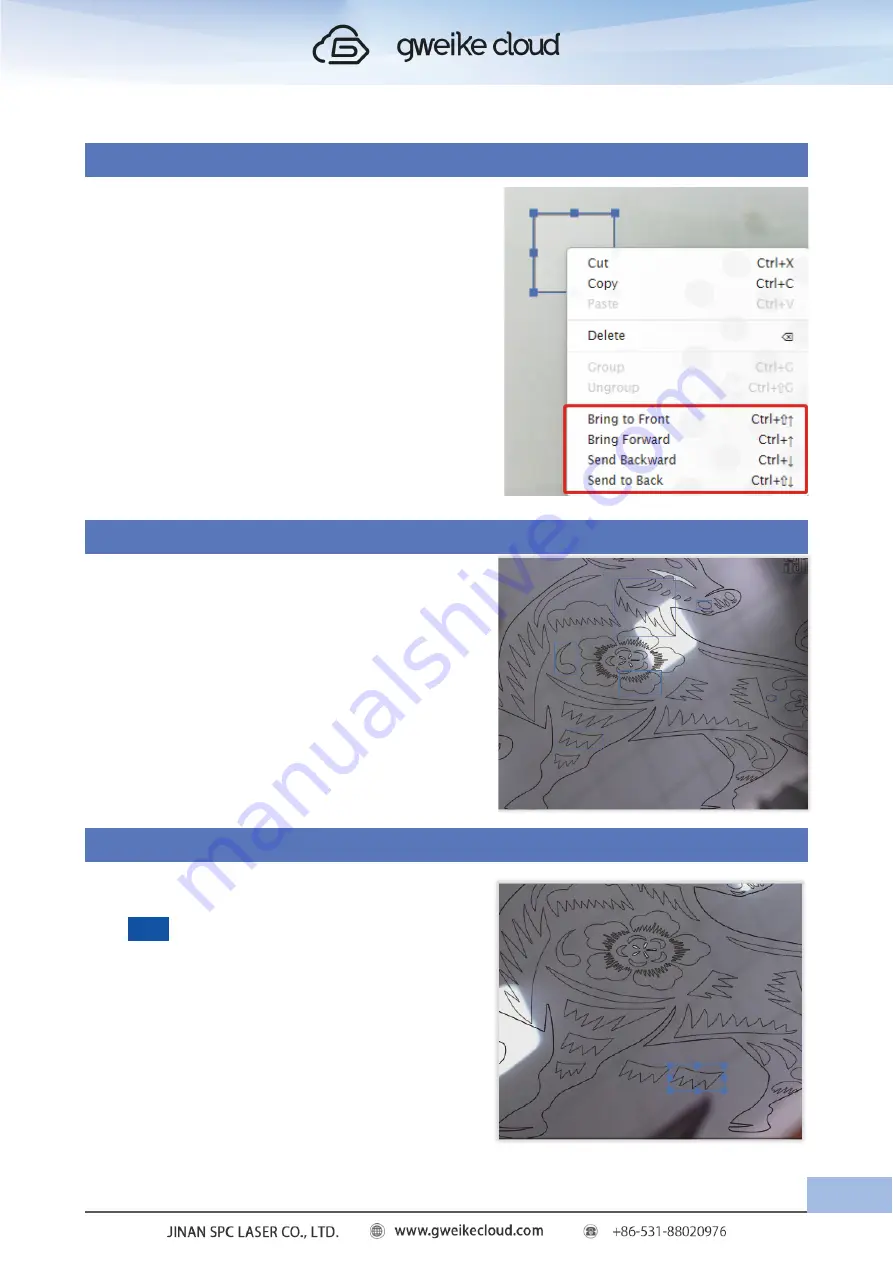
3. The function of Layer
In order to achieve a good processing effect,
you can change the processing order by adjusting
the layer placement order of multiple graphics.
As shown in Figure 4, right-click on a graph:
4. Add option
When two or more graphics need to be set
with the same processing parameters (cutting or
engraving),the graphics are complex and cannot
be selected uniformly. They need to be
select edindividually.
You can hold down the shift key to selectively
add the desired graphics, right-click and Just
select "Group":
5.The Function Of Copy
Select the graphics to be copied, hold down
the , drag the left mouse button to copy,
and place it in a suitable position:
You can adjust the layer order through the four
options in the red box. Click "Bring to Front" to
move the selected layer to the front. Click
"Bring Forward" to move the selected layer.
(figure 4)
(figure 5)
(figure 6)
Alt
33
Summary of Contents for Desktop 3D Laser Printer
Page 1: ......
Page 22: ...18...
Page 39: ...Click The material selection list pops up Click to calibration camera 35...
















































